File selection highlighting
File selection highlighting
When selecting a file/folder in the resultlist, it will highlight either it's name or the entire row, depending on the Full row select setting.
I do seem to remember an option to highlight the entire Name column of this file (vs.just the name).
Is/was there such a setting?
("No" is a perfectly fine answer; it is mostly a sanity-check)
I do seem to remember an option to highlight the entire Name column of this file (vs.just the name).
Is/was there such a setting?
("No" is a perfectly fine answer; it is mostly a sanity-check)
Re: File selection highlighting
Not quite sure what you're meaning.
I've only ever used full row select.
So only what I've selected would be highlighted, not the name column.
With duplicates, you can turn on color highlighting such that dupes are colored together.
I've only ever used full row select.
So only what I've selected would be highlighted, not the name column.
With duplicates, you can turn on color highlighting such that dupes are colored together.
Re: File selection highlighting
Do you mean the full row select in options>general>results?
Re: File selection highlighting
Something like this, instead of just the filename or the entire row:
(excuse my graphic skills)
(excuse my graphic skills)
Re: File selection highlighting
Oh, you are looking for the highlighting to extend across the entire Name column width,
rather then just to the length of the filename itself.
So you want 'smiley' & 'https' to be highlighted to the full column width, like 'xDell' is.
.
rather then just to the length of the filename itself.
So you want 'smiley' & 'https' to be highlighted to the full column width, like 'xDell' is.
.
Re: File selection highlighting
To quote Alan Partridge "Aha!".
See what you mean now.
I can't recall ever seeing an option for this. I may be wrong (I often am).
See what you mean now.
I can't recall ever seeing an option for this. I may be wrong (I often am).
Re: File selection highlighting
Everything has never had an option to highlight the whole name column and only the name column.
Re: File selection highlighting
Thanks!
This one kept itching my brain ...
This one kept itching my brain ...
Re: File selection highlighting
Apart from the visual effect, it means that the entire column becomes sensitive to mouse action.
There are two practical uses of this, as explained below:
There are two practical uses of this, as explained below:
- When the Full row select option is deselected, we can select multiple items by drawing a rectangle with the mouse on the Name column. Currently, the rectangle has to pass over a name for that item to be selected. But if the whole column is highlighted, it means that we don't have to do that.
- When we have selected single-click open option (either from Everything or Folder options), we can select an item with hovering the mouse. That also requires us to hover the mouse on the name. If we hover the mouse on the empty part of the Name column, nothing happens. This also will change if the entire column becomes active.
Re: File selection highlighting
Just to note, the Path column does have that option, which affects what happens where you double-click in the Path column (whether the Folder opens, or if the program name is "run").it means that the entire column becomes sensitive to mouse action
Re: File selection highlighting
My point was limited to how the proposed idea can improve our selection method in the Name column.
(a) drawing a rectangle with mouse
(b) hovering the mouse.
To sum up, if the entire Name column is made active, then it would be much easier to select shorter item names that lie between longer item names.
---------
[OT]
I didn't have the Path column in mind, as my full row selection option is turned off.
I have set the Folder options to set single-click operation (hover to select, single-click to launch).
I had assumed that the Path column does not react to user inputs: It only shows the path.
But based on your input, I tried out double-clicking in the Path column in two different places:
1. On the path text itself: Opens the folder in File Explorer and places the focus on the item (same as pressing CTRL+Enter)
2. On the blank area on the right side of the path text: Nothing happens.
Is there a program option to change that?
(a) drawing a rectangle with mouse
(b) hovering the mouse.
To sum up, if the entire Name column is made active, then it would be much easier to select shorter item names that lie between longer item names.
---------
[OT]
I didn't have the Path column in mind, as my full row selection option is turned off.
I have set the Folder options to set single-click operation (hover to select, single-click to launch).
I had assumed that the Path column does not react to user inputs: It only shows the path.
But based on your input, I tried out double-clicking in the Path column in two different places:
1. On the path text itself: Opens the folder in File Explorer and places the focus on the item (same as pressing CTRL+Enter)
2. On the blank area on the right side of the path text: Nothing happens.
Is there a program option to change that?
Re: File selection highlighting
Yes, paste the following in the search bar and press ENTER:
Code: Select all
/path_hit_text_only=0To restore the default setting, use /path_hit_text_only=1
Re: File selection highlighting
I wonder why there's no property called /name_hit_text_only.
(I am assuming here that it will also define that the blank part of the column is also selectable with hover and trectangle methods...)
(I am assuming here that it will also define that the blank part of the column is also selectable with hover and trectangle methods...)
Re: File selection highlighting
Everything 1.5.0.1338a adds an experimental full name select option.
When enabled, items can be selected by clicking anywhere in the name column. (instead of clicking on just the name text)
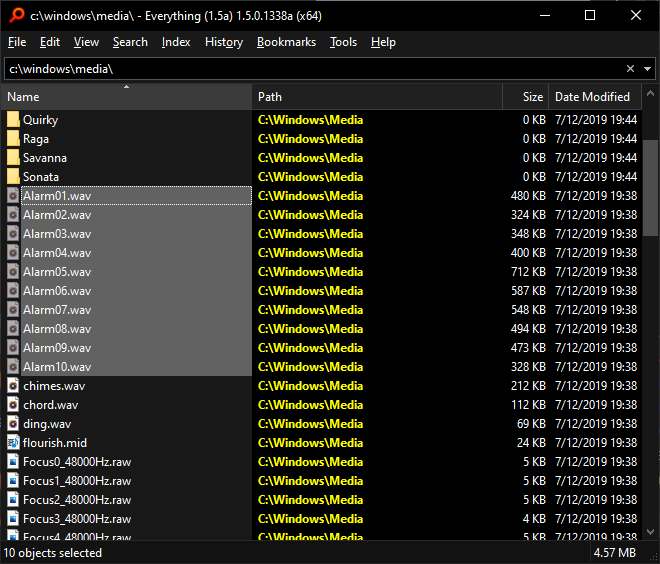
To enable full name select:
Full row select will override full name select.
full_name_select
Please let me know if you find it useful.
When enabled, items can be selected by clicking anywhere in the name column. (instead of clicking on just the name text)
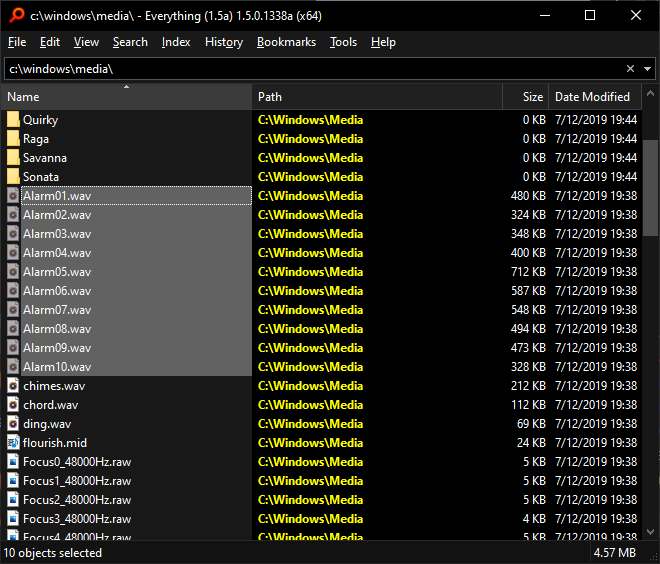
To enable full name select:
- Disable full row select first:
- In Everything, from the Tools menu, click Options.
- Click the Results tab on the left.
- Uncheck Full row select.
- Click OK.
- Copy and paste the following into your Everything search box:
/full_name_select=1 - Press ENTER in your Everything search box.
- If successful, full_name_select=1 is shown in the status bar for a few seconds.
Full row select will override full name select.
full_name_select
Please let me know if you find it useful.
Re: File selection highlighting
Works like a charm!
Subconsciously I've always looked for this feature- Thanks a lot!
BTW this should be provided as sub-option under the full-row select option (because of its dependency).
When the full-row select option is selected, it should be grayed out.
Thus, this option would be available to the user only when the full-row select checkbox is cleared.
Subconsciously I've always looked for this feature- Thanks a lot!
BTW this should be provided as sub-option under the full-row select option (because of its dependency).
When the full-row select option is selected, it should be grayed out.
Thus, this option would be available to the user only when the full-row select checkbox is cleared.
Re: File selection highlighting
Thank you for the feedback.
full-name-select is too experimental to add an option to the UI at this stage.
I will consider adding an option under full-row-select in the future.
Thank you for the suggestion.
full-name-select is too experimental to add an option to the UI at this stage.
I will consider adding an option under full-row-select in the future.
Thank you for the suggestion.
Re: File selection highlighting
So that means some glitches are expected.full-name-select is too experimental
What exactly should we look out for, as alpha testers?
Re: File selection highlighting
Any crashes or unexpected behavior.
Re: File selection highlighting
Just reporting:
slow double-clicking a file (to start an in-line rename) outside the name itself does not start an in-line rename.
slow double-clicking a file (to start an in-line rename) outside the name itself does not start an in-line rename.
Re: File selection highlighting
To me, this is a good thing.
It forces the user to click on the text to prevent unwanted renames.
Full row select does the same thing.
It forces the user to click on the text to prevent unwanted renames.
Full row select does the same thing.
Re: File selection highlighting
In my case, I have selected single click open globally (using Folder options).
So I can only use F2 for renaming the item.
Therefore this behavior is not encountered by such users.
So I can only use F2 for renaming the item.
Therefore this behavior is not encountered by such users.