suggestions and questions about ui/result list
-
adamantine
- Posts: 214
- Joined: Mon Jan 09, 2012 10:56 am
suggestions and questions about ui/result list
i always use the 'display_full_path_name=1' ini-setting, so i never have the 'path' column enabled
the 'name' column displays the path and then the name (in 1 continuous line)
to me this is much more convenient and good-looking approach
but nevertheless, the horizontal space is very often not enough
and seemingly there's nothing i can do about the horizontally not fitting path-titles (in the 'name' column)
the smaller font is not a good option
i turned off all tooltips (which were removable) because i detest them
if i need to see the truncated part of a line, then i have to pretend that i'm about to rename this file
(but that's not a big deal because it's better anyway than those ugly and hampering yellow tips)
(the info in status bar should help but it does not: see the item 3 of this message)
if i had both columns visible ('name' and 'path'), then the situation (with horizontal space) would have been even worse
1) currently i have the following situation in the 'columns' bar: here's the feature request:
- a new option allowing to never display the '...' in titles of columns
- ability to user-define/rename/edit all titles of all columns
so that a possibility appeared to gain at least some more valuable horizontal space
example:
in my case the 'Extension' word probably would have been renamed to just 1 symbol: E
logically, the 'Name' word needs no renaming (but for the sake of consistency, its new title may be N)
Size > S Date Modified > M Length > L
Audio Bits Per Sample > B
Audio Sample Rate > K because we have khz here: see the item 2 of this message
Audio Channels > C
Full Path Length > P
Child Count > Child
the additional problem is: 1 of 2 vertical arrows appear when clicking on a title of the column
this arrow grabs the precious horizontal space, while giving nothing informative (well, at least to me)
this arrow may truncate the slightly more informative part of the gui (a title of the column)
i never thought that these 2 arrows are the intuitive part of the interface
and i clearly know that i'm not the only 1 who's constantly confused (concerning this 'arrow' aspect)
so i propose to add (in any case) an ini-option allowing to never display these 2 arrows in the whole column bar
while writing all this stuff, i realized that there's another brilliant way out:
do not display anything (not a single symbol or arrow) in the column bar
after all, it's always obvious (to me) if this or that column is a 'name' or 'extension' or 'size' (and so on)
moreover, there's always a chance to right-click in any place of the column bar to remind yourself about the visible/ticked columns
(and about their order: in case of additional columns like 'length' or 'audio channels' or 'full path length'...)
but personally, i'm not going to need this right-click because:
- the content of standard columns is always evident
- i have a habit to always place these 3 non-standard columns in this strict order: bits - sample rate - channels
my default sort is path ascending
when i change the sort from the default state, and when after that i need the default sort again, just 1 scroll (up or down) (above the column bar) launches a simple ahk-script which activates my default sort
2) i ask to add a possibility to define the look of any 'sample rates' and any 'sizes':
examples: 32000, 44100, 48000, 88200, 96000, 176400, 192000
i need them to be displayed exactly as: 32, 44, 48, 88, 96, 176, 192
examples: 164 bytes, 1,03 KB, 95,5 MB, 289 MB
i need them to be displayed exactly as (case sensitive): 164 b, 1,03 k, 95,5 m, 289 m
3) when a file is selected, its corresponding info is regularly displayed as truncated (in status bar)
see the screenshot above: 1 file is selected, and its complete info is not visually available in status bar
it's an old big problem. is there a way to do something about it? (i guess, the OS is to blame)
4) this is a new problem. when renaming a file, several its columns flicker substantially:
length, audio bits per sample, audio sample rate, audio channels, full path length
while the other columns do not flicker, luckily (name, extension, size, date modified). can you get rid of this flickering?
5) i cannot find a way to change the taskbar icon of the ET 1.5
previously (in ET 1.4) it was possible by copying the desired ico-file to the folder of ET
but ET 1.5 refuses to notice this manually added ico-file (ET 1.5 keeps displaying this quite unsightly new red icon)
see the screenshot above: the last 2 taskbar buttons are: ET 1.5 and ET 1.4
(i'm trying to assign the great old white icon instead of new red icon)
6) is there a way to hide the icons (of all folders and all files) in the result list?
i suppose that there's no way currently, so can it be added as an ini-option?
7) i ask very much to add a special radical ini-option that removes any kinds of unnecessary/distracting/stupid/useless visual effects
i'm speaking about all types of 'push' effects, 'click' effects, 'hover' effects, 'blink' effects... (programmers know what i mean)
i don't care if those effects are long-time standards (at the same time, they are hideous and bring nothing good, come to think of it)
8) there's a new 'mix files and folders' option. it seems to be working but i expected it to behave differently: here in the screenshot i have the situation where this option does nothing
while i thought that the 'mix files and folders' option really allows to mix them. like this:
G:\PO\R\Roxette\Single - 1991 - Fading Like A Flower (Every Time You Leave) (Original Release)
G:\PO\R\Roxette\Single - 1991 - Fading Like A Flower (Every Time You Leave) (Original Release)\1.cue
G:\PO\R\Roxette\Single - 1991 - Fading Like A Flower (Every Time You Leave) (Original Release)\1.wav
G:\PO\R\Roxette\Single - 1991 - Joy-Ride
G:\PO\R\Roxette\Single - 1991 - Joy-Ride\1.cue
G:\PO\R\Roxette\Single - 1991 - Joy-Ride\1.wav
G:\PO\R\Roxette\Single - 1991 - Spending My Time (Original Release)
G:\PO\R\Roxette\Single - 1991 - Spending My Time (Original Release)\1.cue
G:\PO\R\Roxette\Single - 1991 - Spending My Time (Original Release)\1.wav
G:\PO\R\Roxette\Single - 1991 - The Big Love
G:\PO\R\Roxette\Single - 1991 - The Big Love\1.cue
G:\PO\R\Roxette\Single - 1991 - The Big Love\1.wav
is it possible to add such an alternative 'end-to-end/real mix files and folders' option?
9) this item is largely related to the above-mentioned ini-setting: display_full_path_name=1
this item refers to a huge problem that needs increased attention
if using that ini-setting, the ET 1.4 just doesn't allow to rename anything in the 'name' column (except the name of a file, of course)
i mean, a manual change of any symbol (in the path of a file) is impossible. it's not good but it's safely at a minimum
ET 1.4 says: Error Renaming File or Folder ... Cannot rename ... You cannot specify a different folder or disk when you rename a file or folder
but a possibility (to perform such extended renamings) is very needed
and ET 1.5 allows to do it (or it tries, at least)
the issue is that the ET 1.5 tries to do it very dangerously and in not acceptable way at all
it's very hard to describe it properly and tersely. i'll try to do it by memory somehow (i don't have a big wish to repeat this experiment now):
ET 1.5 creates some folder somewhere (at least 1 folder), ET 1.5 moves or copies some files there
(maybe it creates some copies of the objects that were supposed to be moved, not copied)
(i'm not sure, maybe it keeps the original folder, while creating its copy with a new name and in a new place)
while ET 1.5 was not allowed/told to do all these things
and iirc, the initial desired renaming is not performed by ET 1.5 anyway
if i'm not mistaken, instead of real renaming (like if it was a file, not a file's path), the ET 1.5 may just copy something someplace
(while simultaneously creating some unnecessary folder/folders/file/files or even maybe creating some folder structure)
i suspect that it's some kind of a defect which should be seriously examined and fixed
we certainly need some other reports (from other people) concerning this problem (it's possible that i mixed up some subtleties)
the 'name' column displays the path and then the name (in 1 continuous line)
to me this is much more convenient and good-looking approach
but nevertheless, the horizontal space is very often not enough
and seemingly there's nothing i can do about the horizontally not fitting path-titles (in the 'name' column)
the smaller font is not a good option
i turned off all tooltips (which were removable) because i detest them
if i need to see the truncated part of a line, then i have to pretend that i'm about to rename this file
(but that's not a big deal because it's better anyway than those ugly and hampering yellow tips)
(the info in status bar should help but it does not: see the item 3 of this message)
if i had both columns visible ('name' and 'path'), then the situation (with horizontal space) would have been even worse
1) currently i have the following situation in the 'columns' bar: here's the feature request:
- a new option allowing to never display the '...' in titles of columns
- ability to user-define/rename/edit all titles of all columns
so that a possibility appeared to gain at least some more valuable horizontal space
example:
in my case the 'Extension' word probably would have been renamed to just 1 symbol: E
logically, the 'Name' word needs no renaming (but for the sake of consistency, its new title may be N)
Size > S Date Modified > M Length > L
Audio Bits Per Sample > B
Audio Sample Rate > K because we have khz here: see the item 2 of this message
Audio Channels > C
Full Path Length > P
Child Count > Child
the additional problem is: 1 of 2 vertical arrows appear when clicking on a title of the column
this arrow grabs the precious horizontal space, while giving nothing informative (well, at least to me)
this arrow may truncate the slightly more informative part of the gui (a title of the column)
i never thought that these 2 arrows are the intuitive part of the interface
and i clearly know that i'm not the only 1 who's constantly confused (concerning this 'arrow' aspect)
so i propose to add (in any case) an ini-option allowing to never display these 2 arrows in the whole column bar
while writing all this stuff, i realized that there's another brilliant way out:
do not display anything (not a single symbol or arrow) in the column bar
after all, it's always obvious (to me) if this or that column is a 'name' or 'extension' or 'size' (and so on)
moreover, there's always a chance to right-click in any place of the column bar to remind yourself about the visible/ticked columns
(and about their order: in case of additional columns like 'length' or 'audio channels' or 'full path length'...)
but personally, i'm not going to need this right-click because:
- the content of standard columns is always evident
- i have a habit to always place these 3 non-standard columns in this strict order: bits - sample rate - channels
my default sort is path ascending
when i change the sort from the default state, and when after that i need the default sort again, just 1 scroll (up or down) (above the column bar) launches a simple ahk-script which activates my default sort
2) i ask to add a possibility to define the look of any 'sample rates' and any 'sizes':
examples: 32000, 44100, 48000, 88200, 96000, 176400, 192000
i need them to be displayed exactly as: 32, 44, 48, 88, 96, 176, 192
examples: 164 bytes, 1,03 KB, 95,5 MB, 289 MB
i need them to be displayed exactly as (case sensitive): 164 b, 1,03 k, 95,5 m, 289 m
3) when a file is selected, its corresponding info is regularly displayed as truncated (in status bar)
see the screenshot above: 1 file is selected, and its complete info is not visually available in status bar
it's an old big problem. is there a way to do something about it? (i guess, the OS is to blame)
4) this is a new problem. when renaming a file, several its columns flicker substantially:
length, audio bits per sample, audio sample rate, audio channels, full path length
while the other columns do not flicker, luckily (name, extension, size, date modified). can you get rid of this flickering?
5) i cannot find a way to change the taskbar icon of the ET 1.5
previously (in ET 1.4) it was possible by copying the desired ico-file to the folder of ET
but ET 1.5 refuses to notice this manually added ico-file (ET 1.5 keeps displaying this quite unsightly new red icon)
see the screenshot above: the last 2 taskbar buttons are: ET 1.5 and ET 1.4
(i'm trying to assign the great old white icon instead of new red icon)
6) is there a way to hide the icons (of all folders and all files) in the result list?
i suppose that there's no way currently, so can it be added as an ini-option?
7) i ask very much to add a special radical ini-option that removes any kinds of unnecessary/distracting/stupid/useless visual effects
i'm speaking about all types of 'push' effects, 'click' effects, 'hover' effects, 'blink' effects... (programmers know what i mean)
i don't care if those effects are long-time standards (at the same time, they are hideous and bring nothing good, come to think of it)
8) there's a new 'mix files and folders' option. it seems to be working but i expected it to behave differently: here in the screenshot i have the situation where this option does nothing
while i thought that the 'mix files and folders' option really allows to mix them. like this:
G:\PO\R\Roxette\Single - 1991 - Fading Like A Flower (Every Time You Leave) (Original Release)
G:\PO\R\Roxette\Single - 1991 - Fading Like A Flower (Every Time You Leave) (Original Release)\1.cue
G:\PO\R\Roxette\Single - 1991 - Fading Like A Flower (Every Time You Leave) (Original Release)\1.wav
G:\PO\R\Roxette\Single - 1991 - Joy-Ride
G:\PO\R\Roxette\Single - 1991 - Joy-Ride\1.cue
G:\PO\R\Roxette\Single - 1991 - Joy-Ride\1.wav
G:\PO\R\Roxette\Single - 1991 - Spending My Time (Original Release)
G:\PO\R\Roxette\Single - 1991 - Spending My Time (Original Release)\1.cue
G:\PO\R\Roxette\Single - 1991 - Spending My Time (Original Release)\1.wav
G:\PO\R\Roxette\Single - 1991 - The Big Love
G:\PO\R\Roxette\Single - 1991 - The Big Love\1.cue
G:\PO\R\Roxette\Single - 1991 - The Big Love\1.wav
is it possible to add such an alternative 'end-to-end/real mix files and folders' option?
9) this item is largely related to the above-mentioned ini-setting: display_full_path_name=1
this item refers to a huge problem that needs increased attention
if using that ini-setting, the ET 1.4 just doesn't allow to rename anything in the 'name' column (except the name of a file, of course)
i mean, a manual change of any symbol (in the path of a file) is impossible. it's not good but it's safely at a minimum
ET 1.4 says: Error Renaming File or Folder ... Cannot rename ... You cannot specify a different folder or disk when you rename a file or folder
but a possibility (to perform such extended renamings) is very needed
and ET 1.5 allows to do it (or it tries, at least)
the issue is that the ET 1.5 tries to do it very dangerously and in not acceptable way at all
it's very hard to describe it properly and tersely. i'll try to do it by memory somehow (i don't have a big wish to repeat this experiment now):
ET 1.5 creates some folder somewhere (at least 1 folder), ET 1.5 moves or copies some files there
(maybe it creates some copies of the objects that were supposed to be moved, not copied)
(i'm not sure, maybe it keeps the original folder, while creating its copy with a new name and in a new place)
while ET 1.5 was not allowed/told to do all these things
and iirc, the initial desired renaming is not performed by ET 1.5 anyway
if i'm not mistaken, instead of real renaming (like if it was a file, not a file's path), the ET 1.5 may just copy something someplace
(while simultaneously creating some unnecessary folder/folders/file/files or even maybe creating some folder structure)
i suspect that it's some kind of a defect which should be seriously examined and fixed
we certainly need some other reports (from other people) concerning this problem (it's possible that i mixed up some subtleties)
Re: suggestions and questions about ui/result list
(IMO...
Something like an option to F11 (maximize), where columns would smartly resize - within limits, so that the most pertinent data would fit the screen. (And then, after un-F11, all sizes reverted to what they were.)
So you hit F11, & as 'Child' column is nul, it resizes to 1-char.
Extension, typically 3 or so, so it shrinks down to 3 (or 4 or whatever might be necessary).
Name (& or path), which are most likely to be truncated (normally) get expanded to the greatest degree...
Something like that gives you a more maximal display of data, while at the same time being constrained (like you wouldn't want [particularly] a 255 column name width).
)
Something like an option to F11 (maximize), where columns would smartly resize - within limits, so that the most pertinent data would fit the screen. (And then, after un-F11, all sizes reverted to what they were.)
So you hit F11, & as 'Child' column is nul, it resizes to 1-char.
Extension, typically 3 or so, so it shrinks down to 3 (or 4 or whatever might be necessary).
Name (& or path), which are most likely to be truncated (normally) get expanded to the greatest degree...
Something like that gives you a more maximal display of data, while at the same time being constrained (like you wouldn't want [particularly] a 255 column name width).
)
Re: suggestions and questions about ui/result list
(In mixed (number) mode, bytes should certainly be abbreviated as 'b'.)
Re: suggestions and questions about ui/result list
You will be able to rename column titles with a custom localization.1) currently i have the following situation in the 'columns' bar:
- a new option allowing to never display the '...' in titles of columns
- ability to user-define/rename/edit all titles of all columns
so that a possibility appeared to gain at least some more valuable horizontal space
Although, this is quite involved... a simpler method would be ideal..
Currently, only Everything 1.4 strings are supported, I haven't updated makelng for Everything 1.5 strings and they are currently too volatile.
I will consider a right click edit name option and other alternative options.
the additional problem is: 1 of 2 vertical arrows appear when clicking on a title of the column
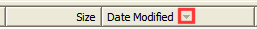
The Up/Down arrows?
I'll add an ini option to hide these.
I've put on my TODO list to customize the display format of sample rates.2) i ask to add a possibility to define the look of any 'sample rates' and any 'sizes':
For size, try the following search command:
- In Everything, type in the following search and press ENTER:
/size_auto_prefix=b;k;m;g;t;p - If successful, you should see size_auto_prefix=b;k;m;g;t;p in the status bar for a few seconds.
size_auto_prefix
It's a limitation with the standard status bar control.3) when a file is selected, its corresponding info is regularly displayed as truncated (in status bar)
see the screenshot above: 1 file is selected, and its complete info is not visually available in status bar
it's an old big problem. is there a way to do something about it? (i guess, the OS is to blame)
Please try the Everything status bar control:
- In Everything 1.5, from the Tools menu, click Options.
- Click the Fonts and colors tab on the left.
- Change Item to: Status bar
- To the right of Background color check Custom (optionally set a color)
- Click OK.
The latest alpha update should help (v1262a) by keeping the old property cache when a single file is renamed.4) this is a new problem. when renaming a file, several its columns flicker substantially:
length, audio bits per sample, audio sample rate, audio channels, full path length
while the other columns do not flicker, luckily (name, extension, size, date modified). can you get rid of this flickering?
I have on my TODO list to keep property cache for multiple files when renaming a parent folder.
Are you using a named instance?5) i cannot find a way to change the taskbar icon of the ET 1.5
previously (in ET 1.4) it was possible by copying the desired ico-file to the folder of ET
but ET 1.5 refuses to notice this manually added ico-file (ET 1.5 keeps displaying this quite unsightly new red icon)
If so, please make sure you include the instance name in your ico file:
Everything-my instance name.ico
If you are not using a named instance, please use the following filename:
Everything.ico
Please make sure this ico file is in the same location as your Everything.exe
You will need to restart Everything to see the icon change.
Does the issue persist?
I've put on my TODO list to add an option to not render icons at all.6) is there a way to hide the icons (of all folders and all files) in the result list?
i suppose that there's no way currently, so can it be added as an ini-option?
Currently there's only an option to prevent loading of icons for each file class.
Everything will never animate controls.7) i ask very much to add a special radical ini-option that removes any kinds of unnecessary/distracting/stupid/useless visual effects
i'm speaking about all types of 'push' effects, 'click' effects, 'hover' effects, 'blink' effects... (programmers know what i mean)
i don't care if those effects are long-time standards (at the same time, they are hideous and bring nothing good, come to think of it)
If any controls are animating, this is a system effect.
Please make sure they are disabled from Start -> Control -> System -> Advanced System settings -> Advanced -> Performance -> Settings -> Uncheck animate options.
I will consider an option to disable push and hot effects.
I am assuming you are sorting by path.8) there's a new 'mix files and folders' option. it seems to be working but i expected it to behave differently:
Everything mixes results when the 'path part' is the same.
I suspect you want to mix results based on the full path. I will consider an option to do this.
Everything will allow you to 'move' files/folders when renaming when using the display_full_path_name option.9) this item is largely related to the above-mentioned ini-setting: display_full_path_name=1
this item refers to a huge problem that needs increased attention
Enabling display_full_path_name has the same effect as enabling rename_move.
There's always Edit -> Undo if you make an accidental move.
However, this may leave behind some newly created folders.
I've put on my TODO list to prevent Everything from "copy-delete" moving.
This should only occur when the file is moved to another partition.
I'll add an option to re-enable this and make sure it's disabled by default.
Thank you for your suggestions.
-
adamantine
- Posts: 214
- Joined: Mon Jan 09, 2012 10:56 am
Re: suggestions and questions about ui/result list
ok, i'll be waiting for itI will consider a right click edit name option and other alternative options
yesThe Up/Down arrows?
this command works, thank you/size_auto_prefix=b;k;m;g;t;p
it will take some time to get used to this new look, but seemingly this is the best variant anyway
i tried your advice by checking the 'Custom' setting (the color is grey: hue-27, sat-29, lum-194, red-212, green-208, blue-200)Please try the Everything status bar control
text length limitation seems to be gone
but the status bar lost its borders (upper/lower/left/right)
and thus a new small visual inconvenience appeared (or rather it became clearly visible): a long horizontal 1-pixel-high white line (at the very top of status bar)
i'll have to live with it, or: is there a way to remove it? (or paint it to the same grey color)
(in ET 1.5 generally) (if a file is selected):
for some reason i cannot achieve the displaying of full path-name in status bar
- i have no such snag in ET 1.4
- the corresponding settings in the 'tools > options' do not differ (between ET 1.4 and ET 1.5)
- in status bar of ET 1.5: i can only see the info like in screenshot-2 (or in screenshot-1: truncated/not truncated)
i'll check the latest alpha laterThe latest alpha update should help (v1262a) by keeping the old property cache when a single file is renamed
i wasn't doing anything like that, so i suppose that the answer should be 'no'Are you using a named instance?
in the 'options > general > ui' i have this: create a new window when running ET - yes
anyway, the issue is solved for now: i renamed the Everything.ico to Everything-1.5a.ico
yes, almost always (this is my default sort)I am assuming you are sorting by path
it seems that you're correctI suspect you want to mix results based on the full path
later i'll write some new info about this complicated item9)
(after i do some more experiments) (after i have a precise example)
-
adamantine
- Posts: 214
- Joined: Mon Jan 09, 2012 10:56 am
Re: suggestions and questions about ui/result list
4)
9)
F:\New-4\del3\test\delete\01-test.txt
F:\New-4\del3\test\delete\02-test.txt
after my attempt to rename...
F:\New-4\del3\test\delete\01-test.txt
to
F:\New-4\del3\test-new\delete\01-test.txt
...i see these 2 actions:
1) the 'test-new' folder appears (with empty 'delete' sub-folder)
2) et says: 'the file name invalid or too long'
so it turns out that my attempt to rename is senseless here: the folder (that i want to rename) preserves its name
instead i get a new useless folder (moreover, its sub-folder is empty, but it should contain those 2 txt-files)
while the expected behavior is something like this:
1) the F:\New-4\del3\test-new\ folder appears (with the 'delete' sub-folder)
2) the 'delete' sub-folder contains those 2 txt-files (and their names/content are not lost)
3) the 'test' folder disappears (because it was renamed to 'test-new')
10) [this is the new item of the whole thread]
example of a problem:
i noticed that the 'length' column stayed empty for 157 of 3057 objects (all: wav-files)
- all other columns: there are no problems
- numerous scrolls (up or down) changed nothing
- sort by extension (and then sort by length again) changed nothing
- i checked the same search query once again (in a new instance of et), the result is: this time not 157 but just 4
added later: in 9 hours i checked the same search query once again (in a new instance of et), the result is: this time not 157 but 327
added later: unfortunately, sort by length seems to immediately ruin...
added later: this today's post ("To index the length property") helped me:
- the performance of calculating is seemingly not suffering anymore (in this scenario) (but i'm not completely sure)
- the issue (with some files not displaying their lengths) persists. the recent case is: 2 problematic wav-files (of 3057)
when renaming a file, several its columns flicker substantially:
i checked several files only, and i may confirm that the latest alpha (v1262a) displays no flickeringi'll check the latest alpha later
9)
here's a fresh example. there are 2 files:later i'll write some new info about this complicated item
F:\New-4\del3\test\delete\01-test.txt
F:\New-4\del3\test\delete\02-test.txt
after my attempt to rename...
F:\New-4\del3\test\delete\01-test.txt
to
F:\New-4\del3\test-new\delete\01-test.txt
...i see these 2 actions:
1) the 'test-new' folder appears (with empty 'delete' sub-folder)
2) et says: 'the file name invalid or too long'
so it turns out that my attempt to rename is senseless here: the folder (that i want to rename) preserves its name
instead i get a new useless folder (moreover, its sub-folder is empty, but it should contain those 2 txt-files)
while the expected behavior is something like this:
1) the F:\New-4\del3\test-new\ folder appears (with the 'delete' sub-folder)
2) the 'delete' sub-folder contains those 2 txt-files (and their names/content are not lost)
3) the 'test' folder disappears (because it was renamed to 'test-new')
10) [this is the new item of the whole thread]
example of a problem:
i noticed that the 'length' column stayed empty for 157 of 3057 objects (all: wav-files)
- all other columns: there are no problems
- numerous scrolls (up or down) changed nothing
- sort by extension (and then sort by length again) changed nothing
- i checked the same search query once again (in a new instance of et), the result is: this time not 157 but just 4
added later: in 9 hours i checked the same search query once again (in a new instance of et), the result is: this time not 157 but 327
added later: unfortunately, sort by length seems to immediately ruin...
(this new aspect is so serious that i'm already considering a possible refusal to sort by length)...the performance of calculating the total folder size in the OS file property dialog
added later: this today's post ("To index the length property") helped me:
- the performance of calculating is seemingly not suffering anymore (in this scenario) (but i'm not completely sure)
- the issue (with some files not displaying their lengths) persists. the recent case is: 2 problematic wav-files (of 3057)
Re: suggestions and questions about ui/result list
Everything 1.5.0.1263a adds a header_updown ini setting.
To disable the header up/down arrows:
This will be fixed in the next alpha update.
For now, please enable rename_move.
It doesn't rename parent folders. This might be dangerous and unexpected.
I will consider an option to allow parent folder renaming.
Thanks for the suggestion.
It sounds like the cache is not being updated.
Were these files very recently renamed or written to disk?
Pressing F5 will force Everything to regather all properties.
Currently the color is calculated based on the status bar background color.
$f is replaced with the full path and filename.
Please note statusbar_selected_item_format has not been updated yet to include all Everything 1.5 properties.
Thank you for the feedback and suggestions.
To disable the header up/down arrows:
- In Everything, type in the following search and press ENTER:
/header_updown=0 - If successful, header_updown=0 is shown in the status bar for a few seconds.
Thanks for the bug report.2) et says: 'the file name invalid or too long'
This will be fixed in the next alpha update.
For now, please enable rename_move.
Currently, Everything only moves the selected file.3) the 'test' folder disappears (because it was renamed to 'test-new')
It doesn't rename parent folders. This might be dangerous and unexpected.
I will consider an option to allow parent folder renaming.
Thanks for the suggestion.
I am looking into the issue..10) [this is the new item of the whole thread]
example of a problem:
i noticed that the 'length' column stayed empty for 157 of 3057 objects (all: wav-files)
It sounds like the cache is not being updated.
Were these files very recently renamed or written to disk?
Pressing F5 will force Everything to regather all properties.
I have put on my TODO list an option to customize the color of this line.and thus a new small visual inconvenience appeared (or rather it became clearly visible): a long horizontal 1-pixel-high white line (at the very top of status bar)
i'll have to live with it, or: is there a way to remove it? (or paint it to the same grey color)
Currently the color is calculated based on the status bar background color.
The statusbar_selected_item_format ini setting might help.(in ET 1.5 generally) (if a file is selected):
for some reason i cannot achieve the displaying of full path-name in status bar
$f is replaced with the full path and filename.
Please note statusbar_selected_item_format has not been updated yet to include all Everything 1.5 properties.
Thank you for the feedback and suggestions.
-
adamantine
- Posts: 214
- Joined: Mon Jan 09, 2012 10:56 am
Re: suggestions and questions about ui/result list
1)
i also hope to see something like this in the future: header_column_titles_display=0
while waiting for that possible new ini setting, i changed the header_font_size= to header_font_size=9991
visually the result is amazing: the headers of all columns are totally clean/empty
luckily, they stay empty even after clicks above them
please confirm that this insane value (9991) is completely safe and potentially harmless
9)
- the following line is in state of inline rename: F:\New-4\del3\test\delete\01-test.txt
- i renamed the 'test' folder to 'test-new'
- a new folder structure appeared
so now i have the original 'test' folder and the 'test-new' folder (but it wasn't my intention to get 2 folders)
it also wasn't my intention to separate those 2 txt-files (01-test.txt, 02-test.txt) between 2 different folders
- so the selected file 01-test.txt was moved from 'test' folder to 'test-new' folder
- the file 02-test.txt stayed in 'test' folder
i'm not sure that current behavior has the right to exist. in my opinion:
et-1.5 should either learn to allow 'parent folder renaming' (without any problems) (because this aspect is too serious)
or in the worst case: learn to display a prohibitive warning (like et-1.4 does)
(in the path of a selected file/folder)
G:\PO\R\Roxette\Single - 1991 - The Big Love
G:\PO\R\Roxette\Single - 1991 - The Big Love\1.cue
G:\PO\R\Roxette\Single - 1991 - The Big Love\1.wav
here we have 3 lines (the last sub-folder contains 2 files)
if it's possible to rename the last sub-folder (in line 1), and do it absolutely safely, then
logically, it should not be dangerous when renaming the same last sub-folder (but in line 2 or line 3)
after all, what is so different for et here? a visual presence of the file? (1.cue or 1.wav)
and why does this visual presence appear to be a problem? (these 2 files are stored there anyway, even if we rename the last sub-folder in line 1)
10)
here's the current situation concerning those above-mentioned 3057 wav-files:
the 'length' column stays empty for 1 of 3057 objects (i checked twice: in various instances of et-1263)
3)
i just checked the ini-file of my et-1.4, and it turned out that there i already have this line: statusbar_selected_item_format=$f
here's a small related idea: a new useful hotkey allowing to toggle between views of status bar. example:
- status bar displays full path-name: statusbar_selected_item_format=$f
- press a new hotkey
- instead of statusbar_selected_item_format=$f
status bar displays the regular info about the selected object: statusbar_selected_item_format=
- again press a new hotkey
- status bar again displays full path-name: statusbar_selected_item_format=$f and so on
it works, arrows are gone, thank youheader_updown=0
i also hope to see something like this in the future: header_column_titles_display=0
while waiting for that possible new ini setting, i changed the header_font_size= to header_font_size=9991
visually the result is amazing: the headers of all columns are totally clean/empty
luckily, they stay empty even after clicks above them
please confirm that this insane value (9991) is completely safe and potentially harmless
9)
i enabled it. the result is described in this example:For now, please enable rename_move
- the following line is in state of inline rename: F:\New-4\del3\test\delete\01-test.txt
- i renamed the 'test' folder to 'test-new'
- a new folder structure appeared
so now i have the original 'test' folder and the 'test-new' folder (but it wasn't my intention to get 2 folders)
it also wasn't my intention to separate those 2 txt-files (01-test.txt, 02-test.txt) between 2 different folders
- so the selected file 01-test.txt was moved from 'test' folder to 'test-new' folder
- the file 02-test.txt stayed in 'test' folder
i'm not sure that current behavior has the right to exist. in my opinion:
et-1.5 should either learn to allow 'parent folder renaming' (without any problems) (because this aspect is too serious)
or in the worst case: learn to display a prohibitive warning (like et-1.4 does)
i believe these your words, but then i don't really understand the whole sense of the current ability to rename somethingThis might be dangerous and unexpected
(in the path of a selected file/folder)
at the moment i may not comprehend something important but i see the situation this way. example:It doesn't rename parent folders
G:\PO\R\Roxette\Single - 1991 - The Big Love
G:\PO\R\Roxette\Single - 1991 - The Big Love\1.cue
G:\PO\R\Roxette\Single - 1991 - The Big Love\1.wav
here we have 3 lines (the last sub-folder contains 2 files)
if it's possible to rename the last sub-folder (in line 1), and do it absolutely safely, then
logically, it should not be dangerous when renaming the same last sub-folder (but in line 2 or line 3)
after all, what is so different for et here? a visual presence of the file? (1.cue or 1.wav)
and why does this visual presence appear to be a problem? (these 2 files are stored there anyway, even if we rename the last sub-folder in line 1)
if implementation of this option is possible, and if it's absolutely not dangerous for folders/files, then it would be a killer-featureI will consider an option to allow parent folder renaming
10)
certainly noWere these files very recently renamed or written to disk?
F5 changed nothingPressing F5 will force Everything to regather all properties
here's the current situation concerning those above-mentioned 3057 wav-files:
the 'length' column stays empty for 1 of 3057 objects (i checked twice: in various instances of et-1263)
seemingly, here we see the same problem (recently reported by another user)I am looking into the issue..
3)
ok, i'll wait for itI have put on my TODO list an option to customize the color of this line
(in ET 1.5 generally) (if a file is selected)
the ini setting helped, thanks. it was my oversight:The statusbar_selected_item_format ini setting might help
i just checked the ini-file of my et-1.4, and it turned out that there i already have this line: statusbar_selected_item_format=$f
here's a small related idea: a new useful hotkey allowing to toggle between views of status bar. example:
- status bar displays full path-name: statusbar_selected_item_format=$f
- press a new hotkey
- instead of statusbar_selected_item_format=$f
status bar displays the regular info about the selected object: statusbar_selected_item_format=
- again press a new hotkey
- status bar again displays full path-name: statusbar_selected_item_format=$f and so on
-
adamantine
- Posts: 214
- Joined: Mon Jan 09, 2012 10:56 am
Re: suggestions and questions about ui/result list
2)
short_sample_rates=0 the default state, identical to current display: 44100, 96000, 192000...
short_sample_rates=1 the alternative state (i will begin to use it immediately): it simply removes the last 3 digits
the illustrative difference between 0 and 1:
11025 > 11
22050 > 22
24000 > 24
32000 > 32
37800 > 37
44100 > 44
48000 > 48
88200 > 88
96000 > 96
176400 > 176
192000 > 192
the list above contains 11 sample rates (but this list is not comprehensive: there are even rarer sample rates)
in each of these 11 cases: the very valuable horizontal space will gain an advantage (3 more visible symbols for the 'name' column)
while the important info will not be lost, because in these instances it's evident that:
44 always means 44100
88 always means 88200
96 always means 96000
192 always means 192000...
6)
listview_margin_left=-20
0 was changed to -20, and visually the result is more or less normal (while functionally better):
i have 2 columns that additionally help me to distinguish between folders and files (if icons are not visible): 'extension', 'child count'
as i understand:
the content of 'extension' column always applies to files only
the content of 'child count' column always applies to folders only
this fresh screenshot-3 has the same search query (just like in the screenshot-1 from the first message of this thread)
we see that the 'name' column displays more important info than previously (even though the useful milliseconds were added)
speaking about milliseconds: i would like to compliment void on the correct display of them. example:
there is a wav-file, its correct duration is 3:40.850 (as shown in foobar)
to be more precise: 3:40.850 (9739507 samples)
so et correctly displays it as 03.40.850
this is not the case with the other program (xyplorer). it erroneously displays 03:40.851
(i mean: the '851' part reveals another huge defect of xy: unseen at first glance)
(if you do some serious things with your files, then such huge programmatic defect upsets a lot)
7)
a new ini setting(s) allowing:
a) to disable the 'click/press' effect (when clicking in almost any place of the columns bar)
b) to disable the 'click/press' effect (when clicking inside the filter bar)
i'm speaking about its right part: where the 'down' arrow is placed (if this arrow/button could be removed, then it's even better)
c) to disable the 'click/press' effect (when clicking above 2/4 other arrows/buttons: in the result list)
('2' if there's a vertical scroll) ('4' if there's a vertical scroll and horizontal scroll)
d) to hide the useless 6 dots in status bar (they are visible as triangle) (in the right lower corner of the whole main window of et)
these dots also occupy the valuable horizontal space of status bar
(in the screenshot-3: only 3 of 6 dots are visible)
e) to disable the underlining of letters. for example, in the main menu: after pressing the 'alt' key (and also while holding it)
adamantine wrote:a possibility to define the look of any 'sample rates'
i propose to consider this new ini setting:void wrote:I've put on my TODO list to customize the display format of sample rates
short_sample_rates=0 the default state, identical to current display: 44100, 96000, 192000...
short_sample_rates=1 the alternative state (i will begin to use it immediately): it simply removes the last 3 digits
the illustrative difference between 0 and 1:
11025 > 11
22050 > 22
24000 > 24
32000 > 32
37800 > 37
44100 > 44
48000 > 48
88200 > 88
96000 > 96
176400 > 176
192000 > 192
the list above contains 11 sample rates (but this list is not comprehensive: there are even rarer sample rates)
in each of these 11 cases: the very valuable horizontal space will gain an advantage (3 more visible symbols for the 'name' column)
while the important info will not be lost, because in these instances it's evident that:
44 always means 44100
88 always means 88200
96 always means 96000
192 always means 192000...
6)
adamantine wrote:to hide the icons (of all folders and all files) in the result list
while waiting for this option, i'm conducting the following experiment (as a temporary solution):void wrote:I've put on my TODO list to add an option to not render icons at all
listview_margin_left=-20
0 was changed to -20, and visually the result is more or less normal (while functionally better):
i have 2 columns that additionally help me to distinguish between folders and files (if icons are not visible): 'extension', 'child count'
as i understand:
the content of 'extension' column always applies to files only
the content of 'child count' column always applies to folders only
this fresh screenshot-3 has the same search query (just like in the screenshot-1 from the first message of this thread)
we see that the 'name' column displays more important info than previously (even though the useful milliseconds were added)
speaking about milliseconds: i would like to compliment void on the correct display of them. example:
there is a wav-file, its correct duration is 3:40.850 (as shown in foobar)
to be more precise: 3:40.850 (9739507 samples)
so et correctly displays it as 03.40.850
this is not the case with the other program (xyplorer). it erroneously displays 03:40.851
(i mean: the '851' part reveals another huge defect of xy: unseen at first glance)
(if you do some serious things with your files, then such huge programmatic defect upsets a lot)
7)
adamantine wrote:ini-option that removes any kinds of ... visual effects
thank you, i'm waiting for it. here are some examples of what is desired (if possible to implement):void wrote:I will consider an option to disable push and hot effects
a new ini setting(s) allowing:
a) to disable the 'click/press' effect (when clicking in almost any place of the columns bar)
b) to disable the 'click/press' effect (when clicking inside the filter bar)
i'm speaking about its right part: where the 'down' arrow is placed (if this arrow/button could be removed, then it's even better)
c) to disable the 'click/press' effect (when clicking above 2/4 other arrows/buttons: in the result list)
('2' if there's a vertical scroll) ('4' if there's a vertical scroll and horizontal scroll)
d) to hide the useless 6 dots in status bar (they are visible as triangle) (in the right lower corner of the whole main window of et)
these dots also occupy the valuable horizontal space of status bar
(in the screenshot-3: only 3 of 6 dots are visible)
e) to disable the underlining of letters. for example, in the main menu: after pressing the 'alt' key (and also while holding it)
Re: suggestions and questions about ui/result list
Thank you for your feedback adamantine,
I have added a localization_strings ini setting to customize any string in latest Everything 1.5 alpha.
This ini setting must be manually set in the Everything.ini in the same location as your Everything.exe
Syntax
localization_strings=<English String>=<My Custom String>;<English String>=<My Custom String>;<English String>=<My Custom String>;...
Example:
localization_strings=Date Modified=DM;Size=Sz
-or- if you want blank strings:
localization_strings=Date Modified=;Size=
If possible could you please send the file to support@voidtools.com
Does foobar report the correct length? -Everything is most likely having trouble reading the length from the meta data.
the ini setting helped, thanks. it was my oversight:
i just checked the ini-file of my et-1.4, and it turned out that there i already have this line: statusbar_selected_item_format=$f
thank you, i'm waiting for it. here are some examples of what is desired (if possible to implement):
The sizegrip is now automatically hidden when the window is maximized.
Thank you for your suggestions.
Everything might use slightly more memory, but otherwise be fine..please confirm that this insane value (9991) is completely safe and potentially harmless
I have added a localization_strings ini setting to customize any string in latest Everything 1.5 alpha.
This ini setting must be manually set in the Everything.ini in the same location as your Everything.exe
Syntax
localization_strings=<English String>=<My Custom String>;<English String>=<My Custom String>;<English String>=<My Custom String>;...
Example:
localization_strings=Date Modified=DM;Size=Sz
-or- if you want blank strings:
localization_strings=Date Modified=;Size=
For files with missing properties, are they always the same file (after exiting and restarting Everything)?here's the current situation concerning those above-mentioned 3057 wav-files:
the 'length' column stays empty for 1 of 3057 objects (i checked twice: in various instances of et-1263)
If possible could you please send the file to support@voidtools.com
Does foobar report the correct length? -Everything is most likely having trouble reading the length from the meta data.
I have added a statusbar_top_color ini setting to customize the statusbar top color.ok, i'll wait for itI have put on my TODO list an option to customize the color of this line
the ini setting helped, thanks. it was my oversight:
i just checked the ini-file of my et-1.4, and it turned out that there i already have this line: statusbar_selected_item_format=$f
I will consider an option to do this.here's a small related idea: a new useful hotkey allowing to toggle between views of status bar.
I have added a audio_sample_rate_format ini setting to customize the audio sample rate format. Please try audio_sample_rate_format=5 option.i propose to consider this new ini setting:
short_sample_rates=0 the default state, identical to current display: 44100, 96000, 192000...
short_sample_rates=1 the alternative state (i will begin to use it immediately): it simply removes the last 3 digits
I have added a listview_icons ini setting to disable listview icons.while waiting for this option, i'm conducting the following experiment (as a temporary solution):
listview_margin_left=-20
0 was changed to -20, and visually the result is more or less normal (while functionally better):
thank you, i'm waiting for it. here are some examples of what is desired (if possible to implement):
a new ini setting(s) allowing:
a) to disable the 'click/press' effect (when clicking in almost any place of the columns bar)
b) to disable the 'click/press' effect (when clicking inside the filter bar)
i'm speaking about its right part: where the 'down' arrow is placed (if this arrow/button could be removed, then it's even better)
I will consider an option to do this.c) to disable the 'click/press' effect (when clicking above 2/4 other arrows/buttons: in the result list)
('2' if there's a vertical scroll) ('4' if there's a vertical scroll and horizontal scroll)
Can now be disabled with the statusbar_sizegrip ini setting.d) to hide the useless 6 dots in status bar (they are visible as triangle) (in the right lower corner of the whole main window of et)
these dots also occupy the valuable horizontal space of status bar
(in the screenshot-3: only 3 of 6 dots are visible)
The sizegrip is now automatically hidden when the window is maximized.
Can now be disabled with the menu_keyboard_cues ini setting.e) to disable the underlining of letters. for example, in the main menu: after pressing the 'alt' key (and also while holding it)
Thank you for your suggestions.
-
adamantine
- Posts: 214
- Joined: Mon Jan 09, 2012 10:56 am
Re: suggestions and questions about ui/result list
the localization_strings ini setting looks very interesting. currently i only tried a few things:a localization_strings ini setting to customize any string
is it supposed to work for the main strings of main menu? (File, Edit, View...) (it doesn't work for me)
is it supposed to work for all strings inside the main menu?
- example: it works for Index Journal... > Index Journal
- example: it doesn't work for Ignore White-space > Ignore White Space
is it supposed to work for the strings of main context menu? (View, Sort By, Refresh) (it doesn't work for me)
i have 150 925 wav-filesFor files with missing properties, are they always the same file (after exiting and restarting Everything)?
(today) at first check: 276 wav-files with missing properties
after long 'force rebuild' (~15-20 minutes) and restart: 250 wav-files with missing properties
after 1 more restart: 250 wav-files with missing properties
some of these 250 wav-files have missing length
some of these 250 wav-files have missing: length, sample rates
some of these 250 wav-files have missing: length, sample rates, channels
some of these 250 wav-files have missing: length, bits, sample rates, channels
total size of these 250 wav-files: 37,6 gb
i may try to send you some file (~30-50 mb) if you still think that it is necessary
foobar has no problems with these 250 files (its playlist correctly displays all durations). generally foobar reports:Does foobar report the correct length?
- Total Size : 37.6GB (40 415 482 056 bytes)
- Duration : 2d 15:00:40.813
- Sample Rate : 44100 Hz (99.7%); 192000 Hz (0.2%); 48000 Hz (0.1%)
- Channels : 2
- Bits Per Sample : 16 (99.8%); 24 (0.2%)
- Avg. Bitrate : 1425 kbps
- Codec : PCM
- Encoding : lossless
i tried the #d4d0c8 and #c8d0d4 to receive the above-mentioned grey color: hue-27, sat-29, lum-194, red-212, green-208, blue-200I have added a statusbar_top_color ini setting to customize the statusbar top color
but there's no success at the moment: the thin white line is still present
the menu_keyboard_cues ini setting
- i never use the dark themeOnly works when the menu bar has a custom color or is using the dark theme
- i tried to change the value to: 3 = Never show
- (in options > fonts and colors) i tried to do some customizations using 'a custom color' for the menu bar
but there's no success at the moment: this 'custom color' makes the menu bar bigger (which is not good)
it also adds visually bad (very noticeable) dark selections for the main menu items (File, Edit, View...)
i'll try to solve this issue later
if the next attempt also fails, i'll have to forget about the menu_keyboard_cues ini setting, and live with that ugly underlinings
(which appear after i hold/press the alt key)
thank you for the audio_sample_rate_format ini setting (very useful), and also for the listview_icons ini setting
the statusbar_sizegrip ini setting solved the small ui-problem
i'll be waiting for the updatePlease note statusbar_selected_item_format has not been updated yet to include all Everything 1.5 properties
(i think about an addition of the following properties: length, audio bits per sample, audio sample rate, audio channels, full path length, child count)
11) [this is the new item of the whole thread]
this very day (8 years ago): my suggestion was posted (it wasn't implemented)
today i ask you to consider adding a very similar option:
a customizable hotkey to toggle the 'show row mouseover' setting
the difference (between that old suggestion and this new variant) is: now i only propose to add a customizable hotkey for toggling the setting
Re: suggestions and questions about ui/result list
Thank you for your feedback adamantine,
Setting by English string should work for now.
Please note that the English string must be identical (including any &)
For example:
localization_strings=&File=My &File Menu;&Ignore White-space=&Ignore White Space;&Refresh=My &Refresh Text
The issue might be related.
Could you please send a screenshot?
Please make sure the status bar has a custom background color under Tools -> Options -> Fonts and colors.
Please try setting the top line color from within Everything with the following search + ENTER:
/statusbar_top_color=#f00
To see the line this option changes, and to set a Grey color:
/statusbar_top_color=#d4d0c8
and to restore defaults:
/statusbar_top_color=
This white line might be part of the result list client edge?
The menubar in Everything should obey this system setting.
I'll look into an ini option to customize the menubar height.
Setting localization_strings by string ID is currently broken and should be fixed in the next update.is it supposed to work for the main strings of main menu? (File, Edit, View...) (it doesn't work for me)
Setting by English string should work for now.
Please note that the English string must be identical (including any &)
For example:
localization_strings=&File=My &File Menu;&Ignore White-space=&Ignore White Space;&Refresh=My &Refresh Text
Please send the smallest one, thank you.i may try to send you some file (~30-50 mb) if you still think that it is necessary
The issue might be related.
I am most likely confusing this white line with the top most line.i tried the #d4d0c8 and #c8d0d4 to receive the above-mentioned grey color: hue-27, sat-29, lum-194, red-212, green-208, blue-200I have added a statusbar_top_color ini setting to customize the statusbar top color
but there's no success at the moment: the thin white line is still present
Could you please send a screenshot?
Please make sure the status bar has a custom background color under Tools -> Options -> Fonts and colors.
Please try setting the top line color from within Everything with the following search + ENTER:
/statusbar_top_color=#f00
To see the line this option changes, and to set a Grey color:
/statusbar_top_color=#d4d0c8
and to restore defaults:
/statusbar_top_color=
This white line might be part of the result list client edge?
Does unchecking Start -> Control Panel -> Ease of Access -> Make Keyboard easier to use -> Underline keyboard shortcuts and access keys help?if the next attempt also fails, i'll have to forget about the menu_keyboard_cues ini setting, and live with that ugly underlinings
(which appear after i hold/press the alt key)
The menubar in Everything should obey this system setting.
I'll look into an ini option to customize the menubar height.
I'll consider an option to do this, thank you for the suggestions.a customizable hotkey to toggle the 'show row mouseover' setting
-
adamantine
- Posts: 214
- Joined: Mon Jan 09, 2012 10:56 am
Re: suggestions and questions about ui/result list
1 wav-file was sent
added later:
- display properties > appearance > effects > hide underlined letters for keyboard navigation until i press the alt key > [enabled]
- control panel > accessibility options > keyboard > [no mentioning of underlining]
but the above-mentioned "&" already solved the problem related to underlining
added later:
the "&" turned out to be a great solutionPlease note that the English string must be identical (including any &)
my OS doesn't have the 'Ease of Access' part. instead my OS has this:Does unchecking Start -> Control Panel -> Ease of Access -> Make Keyboard easier to use -> Underline keyboard shortcuts and access keys help?
- display properties > appearance > effects > hide underlined letters for keyboard navigation until i press the alt key > [enabled]
- control panel > accessibility options > keyboard > [no mentioning of underlining]
but the above-mentioned "&" already solved the problem related to underlining
Last edited by adamantine on Sat Jun 19, 2021 12:06 am, edited 1 time in total.
Re: suggestions and questions about ui/result list
Thanks for the wav.
Are you indexing 'Length' under Tools -> Options -> Properties?
Are you indexing 'Length' under Tools -> Options -> Properties?
-
adamantine
- Posts: 214
- Joined: Mon Jan 09, 2012 10:56 am
Re: suggestions and questions about ui/result list
yes, in the "options - indexes - properties" i have this: (for audio bits per sample, audio channels, audio sample rate, length)Are you indexing 'Length' under Tools -> Options -> Properties?
- include files: [yes]
- include only files: *.flac;*.mp3;*.wav;*.ape;*.wv;*.tak;*.tta;*.mp2
- maximum size: 0 MB
- fast sort: [yes]
added later:
that thin white line is quite clearly seen in the upper part of grey status barCould you please send a screenshot?
my status bar has a custom background color (grey): hue-27, sat-29, lum-194, red-212, green-208, blue-200Please make sure the status bar has a custom background color under Tools -> Options -> Fonts and colors
all these variants do not remove the white line/statusbar_top_color=#f00
/statusbar_top_color=#d4d0c8
/statusbar_top_color=
i'm not sure but most likely you're rightThis white line might be part of the result list client edge?
it seems that i'll have to live with this appearance of status bar (luckily, this visual problem is not very big) (thank you anyway)
Last edited by adamantine on Sat Jun 19, 2021 12:39 am, edited 1 time in total.
Re: suggestions and questions about ui/result list
Thank you.
I'm looking into the issue.
I assume Exclude folders, Include only folders and Exclude files are empty.
I'm looking into the issue.
I assume Exclude folders, Include only folders and Exclude files are empty.
-
adamantine
- Posts: 214
- Joined: Mon Jan 09, 2012 10:56 am
Re: suggestions and questions about ui/result list
yes, all 4 properties (audio bits per sample, audio channels, audio sample rate, length) have this:I assume Exclude folders, Include only folders and Exclude files are empty
- Exclude folders: [empty]
- Include only folders: [empty]
- Exclude files: [empty]
(currently i only have these 4 properties)
Re: suggestions and questions about ui/result list
Thank you.
Your wav seems fine.
Looks like there is an issue with Everything requesting indexed properties.
I'm looking into the issue.
Your wav seems fine.
Looks like there is an issue with Everything requesting indexed properties.
I'm looking into the issue.
Re: suggestions and questions about ui/result list
I'm still looking into the missing indexed properties.
There's two major issues that have been fixed in Everything 1.5.0.1265a.
Database corruption when renaming a file or folder with indexed properties and database corruption when renaming a folder with an enabled exclude list.
This issues may have carried over different versions since the last database rebuild.
Could you please try the following:
Localized strings can be changed by string ID now.
I've also added a menu_high ini setting.
There's two major issues that have been fixed in Everything 1.5.0.1265a.
Database corruption when renaming a file or folder with indexed properties and database corruption when renaming a folder with an enabled exclude list.
This issues may have carried over different versions since the last database rebuild.
Could you please try the following:
- Upgrade to the latest Everything 1.5.0.1265a.
- Completely exit Everything (right click the Everything system tray icon and click Exit).
- Delete your %LOCALAPPDATA%\Everything\Everything.db
- Restart Everything.
---Everything will perform a reindex.--- - After all properties have been indexed, are there any missing?
Localized strings can be changed by string ID now.
I've also added a menu_high ini setting.
-
adamantine
- Posts: 214
- Joined: Mon Jan 09, 2012 10:56 am
Re: suggestions and questions about ui/result list
previously i had 150 925 wav-filesAfter all properties have been indexed, are there any missing?
today i have 150 851 wav-files
there are 446 missing today (after a reindex) (Everything 1.5.0.1265a)
there are 446 missing today (after a reindex and restart) (Everything 1.5.0.1265a)
some of these 446 wav-files have missing length
some of these 446 wav-files have missing: length, sample rates
some of these 446 wav-files have missing: length, sample rates, channels
some of these 446 wav-files have missing: length, bits, sample rates, channels
added later:
(in et 1.4) i have this bookmark: dc:prev50mins ext:cue (it works)
today i found out that it doesn't work in et 1.5
i tried to solve this issue by enabling the 'index date created' setting
but long reindex didn't help. let me know if you have any ideas
simultaneously i checked the quantity of problematic wav-files: it was 381 this time (of 150 842)
12) [this is the new item of the whole thread]
i have this great ahk-script:
~LButton & RButton::
!LButton::
CoordMode, Mouse
MouseGetPos, EWD_MouseStartX, EWD_MouseStartY, EWD_MouseWin
WinGetPos, EWD_OriginalPosX, EWD_OriginalPosY,,, ahk_id %EWD_MouseWin%
WinGet, EWD_WinState, MinMax, ahk_id %EWD_MouseWin%
if EWD_WinState != -1
SetTimer, EWD_WatchMouse, 10
return
EWD_WatchMouse:
GetKeyState, EWD_LButtonState, LButton, P
if EWD_LButtonState = U
{
SetTimer, EWD_WatchMouse, off
return
}
GetKeyState, EWD_EscapeState, Escape, P
if EWD_EscapeState = D
{
SetTimer, EWD_WatchMouse, off
WinMove, ahk_id %EWD_MouseWin%,, %EWD_OriginalPosX%, %EWD_OriginalPosY%
return
}
CoordMode, Mouse
MouseGetPos, EWD_MouseX, EWD_MouseY
WinGetPos, EWD_WinX, EWD_WinY,,, ahk_id %EWD_MouseWin%
SetWinDelay, -1
WinMove, ahk_id %EWD_MouseWin%,, EWD_WinX + EWD_MouseX - EWD_MouseStartX, EWD_WinY + EWD_MouseY - EWD_MouseStartY
EWD_MouseStartX := EWD_MouseX
EWD_MouseStartY := EWD_MouseY
returnit allows to move any window by any part (using the mouse only: 2 clicks) (or using the alt key plus LMB: 1 key press and 1 click)
there are no problems in et-1.4, but et-1.5 behaves not good:
a) it's no longer possible to use the ~LButton & RButton:: part of the script when dragging the et-window by its status bar:
et-1.5 simply auto-moves itself to bottom of the screen (which is not acceptable)
here's the example of what the 'bottom of the screen' phrase means:
sometimes i want the main et-window to be placed in the right upper part of the screen only
(there the title bar, menu bar, column bar, top of result list, vertical scroll bar are not visible because they are beyond the screen)
so i drag the main et-window
then i release the mouse-buttons:
the main et-window is immediately auto-moving itself to bottom of the screen
(thus even the lowest several pixels of the title bar become visible)
b) et-1.5 added a possibility to move its main window when dragging it by the main menu bar/line (using the LMB) (as if it's the title bar)
this idea is good but:
when doing such dragging (using just the LMB), et-1.5 also simply auto-moves itself to bottom of the screen
when doing such dragging (using the ~LButton & RButton:: part of the script), et-1.5 also simply auto-moves itself to bottom of the screen
there are no problems with the !LButton:: part of the script
there are no problems with the result list of et-1.5
so maybe the issue is somehow related to a right-click
is there a way to bring back the normal behavior of et? (like it was in the 1.4 version)
Re: suggestions and questions about ui/result list
Thank you for your feedback adamantine,
wfn:file:*.wav !length:
(I'm wondering if these missing files have hidden combining character somewhere and they are not matching your include only list?)
What happens if you rename a file with missing length in Windows Explorer and name it back:
For example, in Windows Explorer, rename My Song.wav to My Song 2.wav, then rename it back to My Song.wav
Does Everything pickup the length after the rename?
I'm wondering if it has something to do with content indexing? -reading content might be taking too long? I haven't found any issues my end yet..
What happens if you disable content indexing under Tools -> Options -> Content -> Index file content. -Are there missing files after disabling Index file content?
dc:50mins
dc:prev50mins will work for the next alpha update.
From my testing this is also a problem with lb + rb dragging any window by the window caption.
Please try disabling toolbar_move_window:
Does the following search find any files:some of these 446 wav-files have missing length
wfn:file:*.wav !length:
(I'm wondering if these missing files have hidden combining character somewhere and they are not matching your include only list?)
What happens if you rename a file with missing length in Windows Explorer and name it back:
For example, in Windows Explorer, rename My Song.wav to My Song 2.wav, then rename it back to My Song.wav
Does Everything pickup the length after the rename?
I'm wondering if it has something to do with content indexing? -reading content might be taking too long? I haven't found any issues my end yet..
What happens if you disable content indexing under Tools -> Options -> Content -> Index file content. -Are there missing files after disabling Index file content?
Please try:dc:prev50mins
dc:50mins
dc:prev50mins will work for the next alpha update.
Everything is trying to move the window and so is autohotkey, resulting in the window jumping to the edge of the screen.~LButton & RButton:: script
From my testing this is also a problem with lb + rb dragging any window by the window caption.
Please try disabling toolbar_move_window:
- In Everything, type in the following search and press ENTER:
/toolbar_move_window=0 - If successful, you should see toolbar_move_window=0 in the status bar for a few seconds.
-
adamantine
- Posts: 214
- Joined: Mon Jan 09, 2012 10:56 am
Re: suggestions and questions about ui/result list
today i have 150 842 wav-files (381 missing)Does the following search find any files:
wfn:file:*.wav !length:
this search finds those 381 wav-files:
381 sans length
215 sans bits
224 sans sample rate
219 sans channels
i don't think so. especially because this assumption doesn't explain the constant difference in quantity of problematic wav-files:I'm wondering if these missing files have hidden combining character somewhere
- it's 381 now
- while previously it was 446 (both numbers were seen during the same day)
- while previously (before 446) it was another number (also quite different)
examples of full paths (among those 381 wav-files):
no length:
E:\GM\A\Autumn ( 3 ) [ GM ]\2011 - Cold Comfort\07 - Naeon.wav
E:\GM\H\His Infernal Majesty [ GM, GR (1995-2007), AL GR (2010), GR (2013) ]\Single - 1999 - Join Me\1.wav
F:\PT\F\Freaked Frequency [ PT, FO ]\2007 - Ff-Syndrome\04 - Against The Machine.wav
G:\PO\L\Leonard Cohen\2004 - Dear Heather\01 - Go No More A-Roving.wav
no length, sample rate:
F:\EL\S\Slow Motion\1991 - Falling In Love (16-48) {} --- 11 tracks (42-56) --- track 3 - defects\10 - Cold As Ice (1991).wav
G:\DI\D\Dieter Bohlen\2007 - Dream-Catcher\13 - When You Close Your Eyes.wav
no length, sample rate, channels:
G:\ED\C\Colonia [ ED ]\1997 - Vatra I Led\13 - Bozicna Noc.wav
E:\GM\R\Ramm-Stein\Track\Links-2-3-4 (De-Monstrational Mix) (16-48) {}.wav
no length, bits, sample rate, channels:
D:\BM\A\Altar Of Plagues [ BM ]\Play - 2010 - Tides [ BM ]\01 - Atlantic Light.wav
D:\BM\A\Austere [ DE BM ]\2009 - To Lay Like Old Ashes\05 - Just For A Moment.wav
G:\DI\B\Body-Heat [ DI, SP ]\1988 - Body-Heat\05 - Mad About You.wav
What happens if you rename a file with missing length in Windows Explorer and name it back
(in xyplorer) i renamed the fileDoes Everything pickup the length after the rename?
E:\GM\A\Autumn ( 3 ) [ GM ]\2011 - Cold Comfort\07 - Naeon.wav
to
E:\GM\A\Autumn ( 3 ) [ GM ]\2011 - Cold Comfort\07 - qNaeon.wav
and then to
E:\GM\A\Autumn ( 3 ) [ GM ]\2011 - Cold Comfort\07 - Naeon.wav
then i opened the et-1.5, and saw that all properties (of this file) are present
(in xyplorer) later i renamed the file
D:\BM\A\Austere [ DE BM ]\2009 - To Lay Like Old Ashes\05 - Just For A Moment.wav
to
D:\BM\A\Austere [ DE BM ]\2009 - To Lay Like Old Ashes\05 - Just For A Moment9.wav
and then to
D:\BM\A\Austere [ DE BM ]\2009 - To Lay Like Old Ashes\05 - Just For A Moment.wav
then i opened the et-1.5, and saw that all properties (of this file) are present
disabling Index file content changed nothingAre there missing files after disabling Index file content?
this variant works, thank youdc:50mins
i disabled it. and it's much better nowPlease try disabling toolbar_move_window
there's still a tiny issue (related to title bar) but it's not a problem of the et program only
it's the way the OS behaves: it slightly shifts a window down when LMB-dragging by the lower part of any title bar
(it only happens in case the dragging is directed towards the very top of the screen)
Re: suggestions and questions about ui/result list
Thank you for the feedback adamantine,
With Everything 1.5.0.1266, could you please try the following:
If the indexed_property_request_file count matches the number of results it will show all properties are being requested.
With Everything 1.5.0.1266, could you please try the following:
- In Everything 1.5.0.1266, from the Tools menu, under the Debug menu, click Start Debug Logging.
- From the Tools menu, click Options.
- Click the Indexes tab on the left.
- Click Force Rebuild.
- Click OK.
- After Everything has rebuilt, could you please do a search for:
- ext:flac;mp3;wav;ape;wv;tak;tta;mp2
- How many results are found?
- From the Tools menu, under the Debug menu, click Stop Debug Logging.
- In your %TEMP%\Everything Debug Log.txt, what is shown for the following line:
indexed_property_request_file count x - --what is the value shown for x?
If the indexed_property_request_file count matches the number of results it will show all properties are being requested.
-
adamantine
- Posts: 214
- Joined: Mon Jan 09, 2012 10:56 am
Re: suggestions and questions about ui/result list
159 796How many results are found?
indexed_property_request_file count 195977In your %TEMP%\Everything Debug Log.txt, what is shown for the following line
Re: suggestions and questions about ui/result list
Thanks for the information.
How many files are found if you search for:
ext:flac;mp3;wav;ape;wv;tak;tta;mp2;cue;txt
This will also include file content which is treated as a property internally.
How many files are found if you search for:
ext:flac;mp3;wav;ape;wv;tak;tta;mp2;cue;txt
This will also include file content which is treated as a property internally.
-
adamantine
- Posts: 214
- Joined: Mon Jan 09, 2012 10:56 am
Re: suggestions and questions about ui/result list
195 977How many files are found if you search for:
ext:flac;mp3;wav;ape;wv;tak;tta;mp2;cue;txt
Re: suggestions and questions about ui/result list
Thanks for the information.
The counts suggest all properties are requested.
Gathering properties must be failing for some files.
I am investigating the issue further..
The counts suggest all properties are requested.
Gathering properties must be failing for some files.
I am investigating the issue further..
-
adamantine
- Posts: 214
- Joined: Mon Jan 09, 2012 10:56 am
Re: suggestions and questions about ui/result list
10)
wav:
total - 150 797
missing length - 464
missing bits - 243
missing sample rate - 262
missing channels - 255
flac:
total - 7 625
missing length - 86
missing bits - 58
missing sample rate - 58
missing channels - 58
ape:
total - 239
missing length - 239
missing bits - 239
missing sample rate - 239
missing channels - 239
tak:
total - 62
missing length - 62
missing bits - 62
missing sample rate - 62
missing channels - 62
wv:
total - 16
missing length - 16
missing bits - 16
missing sample rate - 16
missing channels - 16
mp3:
total - 1 318
missing length - 1
missing bits - [all mp3-files always have no bits]
missing sample rate - 1
missing channels - 1
but this 1 mp3-file is itself very strange:
- 82 bytes only
- foobar cannot read it
- audition cannot open it
- this is the file from enhanced single: Chicane - 2007 - Come Tomorrow (CDMODENA1)\Extras\data\Track 04.mp3
so i rather don't worry about this particular mp3 (when speaking about missing properties in et)
tta, mp2:
total - 0
13) [this is the new item of the whole thread]
these very weeks (8 years ago): my suggestion was posted (it wasn't implemented)
today i ask you to consider adding a very similar option:
a possibility to move the status bar from the bottom of et to the top (this possibility is still very needed)
in other words:
- an option to completely hide/remove the current status bar
- an option to have all its info somewhere at the top of et
the possible variants are:
a) right inside the title bar
[this is the radical approach but at least it deserves some consideration. for example, my title bar is almost empty: see the 4 screenshots above]
[we already have a slightly similar approach in the title bar of index journal]
b) right above the 'main menu' bar
c) right below the 'main menu' bar
d) right below the 'search' bar
at the moment: the c-variant seems to be more interesting
and seemingly, there's no need to try to place the content of status bar to the right of 'main menu' bar (as was asked in that old thread):
because there the available horizontal space will often not be enough
this is my current situation (just in case) (et-1268a):I am investigating the issue further..
wav:
total - 150 797
missing length - 464
missing bits - 243
missing sample rate - 262
missing channels - 255
flac:
total - 7 625
missing length - 86
missing bits - 58
missing sample rate - 58
missing channels - 58
ape:
total - 239
missing length - 239
missing bits - 239
missing sample rate - 239
missing channels - 239
tak:
total - 62
missing length - 62
missing bits - 62
missing sample rate - 62
missing channels - 62
wv:
total - 16
missing length - 16
missing bits - 16
missing sample rate - 16
missing channels - 16
mp3:
total - 1 318
missing length - 1
missing bits - [all mp3-files always have no bits]
missing sample rate - 1
missing channels - 1
but this 1 mp3-file is itself very strange:
- 82 bytes only
- foobar cannot read it
- audition cannot open it
- this is the file from enhanced single: Chicane - 2007 - Come Tomorrow (CDMODENA1)\Extras\data\Track 04.mp3
so i rather don't worry about this particular mp3 (when speaking about missing properties in et)
tta, mp2:
total - 0
13) [this is the new item of the whole thread]
these very weeks (8 years ago): my suggestion was posted (it wasn't implemented)
today i ask you to consider adding a very similar option:
a possibility to move the status bar from the bottom of et to the top (this possibility is still very needed)
in other words:
- an option to completely hide/remove the current status bar
- an option to have all its info somewhere at the top of et
the possible variants are:
a) right inside the title bar
[this is the radical approach but at least it deserves some consideration. for example, my title bar is almost empty: see the 4 screenshots above]
[we already have a slightly similar approach in the title bar of index journal]
b) right above the 'main menu' bar
c) right below the 'main menu' bar
d) right below the 'search' bar
at the moment: the c-variant seems to be more interesting
and seemingly, there's no need to try to place the content of status bar to the right of 'main menu' bar (as was asked in that old thread):
because there the available horizontal space will often not be enough
Re: suggestions and questions about ui/result list
Thank you for the feedback adamantine,
Could you please try Everything 1.5.0.1269a.
Everything 1.5.0.1269a improves requesting indexed properties.
Everything should no longer appear frozen for a few seconds after the initial filename index completes.
Everything 1.5.0.1269a adds much more debugging information to the debug console when gathering properties.
Could you please:
To position the statusbar under the menu bar:
menu_pos=10
toolbar_pos=20
statusbar_pos=-10 (negative means anchor to the bottom of window)
The position indicates the order the bar will be placed in the Everything search window.
The larger the position value, the lower the position.
A value of 15 will place the statusbar between the menu and toolbar.
Use a value of 25 to place after the toolbar.
Note: if you want to change the menubar position you will need to use a custom menubar color. (the menubar position cannot be changed if the stock Windows menubar is used)
Could you please try Everything 1.5.0.1269a.
Everything 1.5.0.1269a improves requesting indexed properties.
Everything should no longer appear frozen for a few seconds after the initial filename index completes.
Everything 1.5.0.1269a adds much more debugging information to the debug console when gathering properties.
Could you please:
- Install Everything 1.5.0.1269a.
- Enable Debug Logging from Tools -> Debug -> Start Debug Logging.
- Force a rebuild from Tools -> Options -> Indexes -> Force Rebuild.
- Wait for property indexing to complete (progress is shown in the statusbar)
- Disable Debug Logging from Tools -> Debug -> Stop Debug Logging.
---This will open the Everything Debug Log.txt in Notepad - Check the Everything Debug Log.txt file for any of the following errors:
- index property excluded <filename> (the property was in an exclude list)
- get property system property <property-id> <filename> (this one means the built-in Everything property reader failed)
- <filename> empty value (the Windows property system did not return a value)
- <filename> GetValue <error-code>
- <filename> SHGetPropertyStoreFromIDList <error-code>
- <filename> no pidl
- no SHGetPropertyStoreFromIDList
- If unsure, please send the Everything Debug Log.txt to support@voidtools.com
I have added a statusbar_pos ini setting.a possibility to move the status bar from the bottom of et to the top (this possibility is still very needed)
To position the statusbar under the menu bar:
- In Everything, type in the following search and press ENTER:
/statusbar_pos=15 - Close the Everything search window.
- Reopen the Everything search window.
menu_pos=10
toolbar_pos=20
statusbar_pos=-10 (negative means anchor to the bottom of window)
The position indicates the order the bar will be placed in the Everything search window.
The larger the position value, the lower the position.
A value of 15 will place the statusbar between the menu and toolbar.
Use a value of 25 to place after the toolbar.
Note: if you want to change the menubar position you will need to use a custom menubar color. (the menubar position cannot be changed if the stock Windows menubar is used)
I'll put this on my TODO list for when I add toolbar customization.a) right inside the title bar
-
adamantine
- Posts: 214
- Joined: Mon Jan 09, 2012 10:56 am
Re: suggestions and questions about ui/result list
this is my current situation (et-1269a) (after the index rebuild):
wav:
total - 150 805 (previously 150 797)
missing length - 1 018 (previously 464)
missing bits - 84 (previously 243)
missing sample rate - 99 (previously 262)
missing channels - 91 (previously 255)
flac:
total - 7 615 (previously 7 625)
missing length - 36 (previously 86)
missing bits - 3 (previously 58)
missing sample rate - 3 (previously 58)
missing channels - 3 (previously 58)
ape:
total - 239
missing length - 239
missing bits - 239
missing sample rate - 239
missing channels - 239
tak:
total - 62
missing length - 62
missing bits - 62
missing sample rate - 62
missing channels - 62
wv:
total - 16
missing length - 16
missing bits - 16
missing sample rate - 16
missing channels - 16
mp3:
total - 1 318
missing length - 1
missing sample rate - 1
missing channels - 1
- this file is full of sensitive info
- the size of this txt-file is almost 96 mb
index property excluded
empty value
GetValue
SHGetPropertyStoreFromIDList
no pidl
no SHGetPropertyStoreFromIDList
but the "get property system property" note is present many times:
lines with "get property system property 319": 33 388
lines with "get property system property 18": 1 372
lines with "get property system property 19": 719
lines with "get property system property 20": 113
lines with "get property system property 21": 1 722
(there are only these 5 values: 319, 18, 19, 20, 21)
it looks like this: currently i have these questions:
a)
is there a way to shift all content of status bar several pixels higher?
i haven't found a way to do it in the current ini-file
could a new ini-setting be added? (allowing a manual adjustment: pixel by pixel)
using the "statusbar_high=" setting is not an option here, since i would like to avoid a vertically bigger status bar
b)
the right side of status bar contains this:
| 793 m | path | files
which is not so good (because the 1st separator is obviously useless here)
and quite often there are 2 separators placed 1 by 1. example:
| | path this is the default view of status bar (after the launch of et)
is there a way to remove the displaying of all separators in status bar?
c)
(et-1269a) right away i noticed a strange behavior (it looks like a graphical bug)
this is how you may try to reproduce it:
- move your status bar under the menu bar (like in the screen-shot above)
- enter some search query
- select some item in the result list
- place the cursor in the end of the search edit
- click on the taskbar button of et (so that et got minimized)
- click on the taskbar button of et again (so that et was visible again)
- you'll probably get this strange appearance of status bar:
wav:
total - 150 805 (previously 150 797)
missing length - 1 018 (previously 464)
missing bits - 84 (previously 243)
missing sample rate - 99 (previously 262)
missing channels - 91 (previously 255)
flac:
total - 7 615 (previously 7 625)
missing length - 36 (previously 86)
missing bits - 3 (previously 58)
missing sample rate - 3 (previously 58)
missing channels - 3 (previously 58)
ape:
total - 239
missing length - 239
missing bits - 239
missing sample rate - 239
missing channels - 239
tak:
total - 62
missing length - 62
missing bits - 62
missing sample rate - 62
missing channels - 62
wv:
total - 16
missing length - 16
missing bits - 16
missing sample rate - 16
missing channels - 16
mp3:
total - 1 318
missing length - 1
missing sample rate - 1
missing channels - 1
it was much longer this time (usually - 15 min) (now - 40 min)Wait for property indexing to complete (progress is shown in the statusbar)
- there are 714 719 linesThis will open the Everything Debug Log.txt in Notepad
- this file is full of sensitive info
- the size of this txt-file is almost 96 mb
these notes are completely absent:Check the Everything Debug Log.txt file for any of the following errors
index property excluded
empty value
GetValue
SHGetPropertyStoreFromIDList
no pidl
no SHGetPropertyStoreFromIDList
but the "get property system property" note is present many times:
lines with "get property system property 319": 33 388
lines with "get property system property 18": 1 372
lines with "get property system property 19": 719
lines with "get property system property 20": 113
lines with "get property system property 21": 1 722
(there are only these 5 values: 319, 18, 19, 20, 21)
thank you. i have these settings at the moment: statusbar_high=17, statusbar_pos=15I have added a statusbar_pos ini setting
it looks like this: currently i have these questions:
a)
is there a way to shift all content of status bar several pixels higher?
i haven't found a way to do it in the current ini-file
could a new ini-setting be added? (allowing a manual adjustment: pixel by pixel)
using the "statusbar_high=" setting is not an option here, since i would like to avoid a vertically bigger status bar
b)
the right side of status bar contains this:
| 793 m | path | files
which is not so good (because the 1st separator is obviously useless here)
and quite often there are 2 separators placed 1 by 1. example:
| | path this is the default view of status bar (after the launch of et)
is there a way to remove the displaying of all separators in status bar?
c)
(et-1269a) right away i noticed a strange behavior (it looks like a graphical bug)
this is how you may try to reproduce it:
- move your status bar under the menu bar (like in the screen-shot above)
- enter some search query
- select some item in the result list
- place the cursor in the end of the search edit
- click on the taskbar button of et (so that et got minimized)
- click on the taskbar button of et again (so that et was visible again)
- you'll probably get this strange appearance of status bar:
Re: suggestions and questions about ui/result list
Thank you for the reply adamantine,
It looks like the built-in property reader is failing for some files..
Everything failed to read the length property 1372 times with the built-in Everything property reader.
I have added some more debug information in Everything 1.5.0.1270a.
Could you please:
I will consider an option to top align the text in the status bar or set the text y offset.
Consider trying a different font.
Does the issue still occur with Everything 1.5.0.1270a?
Property 18 is Length.lines with "get property system property 18": 1 372
It looks like the built-in property reader is failing for some files..
Everything failed to read the length property 1372 times with the built-in Everything property reader.
I have added some more debug information in Everything 1.5.0.1270a.
Could you please:
- Install Everything 1.5.0.1270a.
- Enable Debug Logging from Tools -> Debug -> Start Debug Logging.
- Force a rebuild from Tools -> Options -> Indexes -> Force Rebuild.
- Wait for property indexing to complete (progress is shown in the statusbar)
- Disable Debug Logging from Tools -> Debug -> Stop Debug Logging.
---This will open the Everything Debug Log.txt in Notepad - Check the Everything Debug Log.txt file for any of the following errors:
- reader read EOF
- reader bad cur minus seek
- reader bad cur plus seek
- reader bad end minus seek
- reader bad end minus seek <offset> <size>
- reader bad end plus seek
- reader bad end plus seek <offset> <size>
- reader bad seek
- fill buffer in seek failed
- reader seek proc failed
- CreateFileW(): <error-code>: Failed to open file <filename>
- Seek failed <error-code>
Currently Everything will vertically center align the text in the status bar.is there a way to shift all content of status bar several pixels higher?
I will consider an option to top align the text in the status bar or set the text y offset.
Consider trying a different font.
Set the statusbar_separator_color to the same as your statusbar_normal_background_coloris there a way to remove the displaying of all separators in status bar?
Everything 1.5.0.1270a addresses some of these graphical bugs.(et-1269a) right away i noticed a strange behavior (it looks like a graphical bug)
Does the issue still occur with Everything 1.5.0.1270a?
-
adamantine
- Posts: 214
- Joined: Mon Jan 09, 2012 10:56 am
Re: suggestions and questions about ui/result list
this time the Everything Debug Log-1.5a.txt contains 730 708 lines
except for reader read EOF which is present in 4 388 lines
example of the 1st occurences of reader read EOF (lines 10 852 - 10 868):
2021-07-27 21:58:09.890: ReadFile failed 1450
2021-07-27 21:58:09.890: ReadFile failed 1450
2021-07-27 21:58:09.890: reader read EOF
2021-07-27 21:58:09.890: ReadFile failed 1450
2021-07-27 21:58:09.890: reader read EOF
2021-07-27 21:58:09.890: ReadFile failed 1450
2021-07-27 21:58:09.890: reader read EOF
2021-07-27 21:58:09.890: ReadFile failed 1450
2021-07-27 21:58:09.890: reader read EOF
2021-07-27 21:58:09.890: ReadFile failed 1450
2021-07-27 21:58:09.890: reader read EOF
2021-07-27 21:58:09.890: ReadFile failed 1450
2021-07-27 21:58:09.890: reader read EOF
2021-07-27 21:58:09.890: ReadFile failed 1450
2021-07-27 21:58:09.890: reader read EOF
2021-07-27 21:58:09.890: ReadFile failed 1450
2021-07-27 21:58:09.890: reader read EOF
example of the last occurence of reader read EOF (lines 729 362 - 729 364):
2021-07-27 22:46:30.718: ReadFile failed 1450
2021-07-27 22:46:30.718: ReadFile failed 1450
2021-07-27 22:46:30.718: reader read EOF
- setting the text y offset seems to be a solution (probably, the text x offset could be slightly useful too)
but a new strange problem appeared:
in the very 1st second (after the main window of et was launched)
the content of status bar (right side) automatically shifts itself several pixels to the right
example: i have the 'match path' enabled (options > general > home), it is displayed as 'path' in status bar
so this 'path' part of status bar is jumping each time i launch the main window of et
it jumps to the very right edge of status bar
the desired spot is where it jumps
the unwanted spot is where it is placed before jumping/shifting
- launch the et
- click on the taskbar button of et (so that et got minimized)
- click on the taskbar button of et again (so that et was visible again)
- you'll probably get that strange appearance of status bar
the content of status bar automatically moves itself from the very right side of status bar to its very left side
unlike the above-mentioned jumping/shifting, this movement is invisible (seemingly because it happens very fast):
when i click on the taskbar button for the 2nd time, i only see the result of this buggy movement
if i start to type a search query, the content of status bar begins to look as it should
14) [this is the new item of the whole thread]
the new possibility (to move the status bar) made a part of it completely useless
previously this part was duplicated too (which was not good)
but now it is duplicated in almost identical places of the window
example:
- there's an active 'folders' filter in the filter bar
- my status bar is right above the filter bar
- the status bar displays the 'folders' word (right above the same 'folders' word which is visible in the filter bar)
another example: see the 1st screen-shot in my previous post
there's the 'files' note which is visible twice (in almost same place): in filter bar, and in status bar
i ask for an ini-option that allows to remove such duplication (by removing it from the status bar)
those 12 errors are absentCheck the Everything Debug Log.txt file for any of the following errors:
except for reader read EOF which is present in 4 388 lines
example of the 1st occurences of reader read EOF (lines 10 852 - 10 868):
2021-07-27 21:58:09.890: ReadFile failed 1450
2021-07-27 21:58:09.890: ReadFile failed 1450
2021-07-27 21:58:09.890: reader read EOF
2021-07-27 21:58:09.890: ReadFile failed 1450
2021-07-27 21:58:09.890: reader read EOF
2021-07-27 21:58:09.890: ReadFile failed 1450
2021-07-27 21:58:09.890: reader read EOF
2021-07-27 21:58:09.890: ReadFile failed 1450
2021-07-27 21:58:09.890: reader read EOF
2021-07-27 21:58:09.890: ReadFile failed 1450
2021-07-27 21:58:09.890: reader read EOF
2021-07-27 21:58:09.890: ReadFile failed 1450
2021-07-27 21:58:09.890: reader read EOF
2021-07-27 21:58:09.890: ReadFile failed 1450
2021-07-27 21:58:09.890: reader read EOF
2021-07-27 21:58:09.890: ReadFile failed 1450
2021-07-27 21:58:09.890: reader read EOF
example of the last occurence of reader read EOF (lines 729 362 - 729 364):
2021-07-27 22:46:30.718: ReadFile failed 1450
2021-07-27 22:46:30.718: ReadFile failed 1450
2021-07-27 22:46:30.718: reader read EOF
- a different font is not a solution hereI will consider an option to top align the text in the status bar or set the text y offset
- setting the text y offset seems to be a solution (probably, the text x offset could be slightly useful too)
the separators are invisible now (which is good)Set the statusbar_separator_color to the same as your statusbar_normal_background_color
but a new strange problem appeared:
in the very 1st second (after the main window of et was launched)
the content of status bar (right side) automatically shifts itself several pixels to the right
example: i have the 'match path' enabled (options > general > home), it is displayed as 'path' in status bar
so this 'path' part of status bar is jumping each time i launch the main window of et
it jumps to the very right edge of status bar
the desired spot is where it jumps
the unwanted spot is where it is placed before jumping/shifting
(et-1269a) right away i noticed a strange behavior (it looks like a graphical bug)
unfortunately, there's no difference at allDoes the issue still occur with Everything 1.5.0.1270a?
there's a shorter way of reproducing it:this is how you may try to reproduce it:
- launch the et
- click on the taskbar button of et (so that et got minimized)
- click on the taskbar button of et again (so that et was visible again)
- you'll probably get that strange appearance of status bar
the content of status bar automatically moves itself from the very right side of status bar to its very left side
unlike the above-mentioned jumping/shifting, this movement is invisible (seemingly because it happens very fast):
when i click on the taskbar button for the 2nd time, i only see the result of this buggy movement
if i start to type a search query, the content of status bar begins to look as it should
14) [this is the new item of the whole thread]
the new possibility (to move the status bar) made a part of it completely useless
previously this part was duplicated too (which was not good)
but now it is duplicated in almost identical places of the window
example:
- there's an active 'folders' filter in the filter bar
- my status bar is right above the filter bar
- the status bar displays the 'folders' word (right above the same 'folders' word which is visible in the filter bar)
another example: see the 1st screen-shot in my previous post
there's the 'files' note which is visible twice (in almost same place): in filter bar, and in status bar
i ask for an ini-option that allows to remove such duplication (by removing it from the status bar)
Re: suggestions and questions about ui/result list
Thank you for your feedback adamantine,
ReadFile failed 1450 is ERROR_NO_SYSTEM_RESOURCES.
There is not enough system resources to read from the file.
Is your system low on memory?
is something leaking file handles on your system?
In the Task Manager, click the Details tab and check for any processes with a large number of handles.
It could be related to the Kernel Paged Pool.
It could be Everything opening too many file handles, or trying to read too much at once.
I have added some more debug information to the latest Everything 1.5 alpha.
Could you please try this version and repeat the debug process again:
Everything 1.5.0.1271a adds a statusbar_filter ini setting.
Please set this ini setting value to 0 to hide the active filter from the status bar.
ReadFile failed 1450 is ERROR_NO_SYSTEM_RESOURCES.
There is not enough system resources to read from the file.
Is your system low on memory?
is something leaking file handles on your system?
In the Task Manager, click the Details tab and check for any processes with a large number of handles.
It could be related to the Kernel Paged Pool.
It could be Everything opening too many file handles, or trying to read too much at once.
I have added some more debug information to the latest Everything 1.5 alpha.
Could you please try this version and repeat the debug process again:
- Install Everything 1.5.0.1271a.
- Enable Debug Logging from Tools -> Debug -> Start Debug Logging.
- Force a rebuild from Tools -> Options -> Indexes -> Force Rebuild.
- Wait for property indexing to complete (progress is shown in the statusbar)
- Disable Debug Logging from Tools -> Debug -> Stop Debug Logging.
---This will open the Everything Debug Log.txt in Notepad - Check the Everything Debug Log.txt file for any of the following errors:
- ReadFile failed 1450 <x>
---where <x> is the number of bytes Everything is trying to read. (it should be less than 65536)
- ReadFile failed 1450 <x>
Everything 1.5.0.1271a adds a statusbar_filter ini setting.
Please set this ini setting value to 0 to hide the active filter from the status bar.
-
adamantine
- Posts: 214
- Joined: Mon Jan 09, 2012 10:56 am
Re: suggestions and questions about ui/result list
previously i had 32 gb of ram (now it's 8 gb)Is your system low on memory?
nevertheless i doubt very much that my system is low on memory. the current info from my task manager:
et-process (after launch of et): cpu (0), mem usage (139 372 k), i/o write bytes (116)
processes - 23
cpu usage - 0-1%
commit charge - 1091m / 8338m
handles - 4806
threads - 311
commit charge (K):
total - 1084920
limit - 8538852
peak - 2495560
physical memory (K):
total - 8327124
available - 7093812
system cache - 4150708
kernel memory (K):
total - 165524
paged - 89496
nonpaged - 76032
PF usage - 1,03 gb
the 'system' options:
- processor scheduling: adjust for best performance of: background services (not programs)
- memory usage: adjust for best performance of: programs (not system cache)
- virtual memory: system drive: 2091945 MB (space available), 400 MB (initial size), 400 MB (maximum size)
system uptime: 4 days, 22 hours
processor: i7-4930k (6 cores, 6 threads)
my task manager doesn't have this option but i have the 'process explorer' program (version 16.22) (2018)In the Task Manager, click the Details tab and check for any processes with a large number of handles
(for the 'everything.exe' process) it displays this:
handles - 129
peak handles - n/a
GDI handles - 92
USER handles - 39
CPU priority - 8
the actual situation in my taskbar is: 4 running applications (firefox, utorrent, 2 notepads)
often there are much more running notepads (as seen in all 6 screenshots in this thread)
- 712 639 linesCheck the Everything Debug Log.txt file for any of the following errors
- the 'ReadFile failed 1450' error is completely absent
wav - 150 699 (0 missing)
flac - 7 910 (3 missing) (length, bits, sample rate, channels)
ape - 239 (239 missing) (length, bits, sample rate, channels)
tak - 62 (62 missing) (length, bits, sample rate, channels)
wv - 16 (16 missing) (length, bits, sample rate, channels)
mp3 - 1 318 (1 missing) (length, sample rate, channels)
the issues seem to be fixed:Everything 1.5.0.1271a should also fix an issue with the status bar parts appearing in the incorrect location
- no more small jumping/shifting (in the right side of status bar) (right after the et was launched)
- no more huge moving (from the very right side of status bar to its very left side) (after the et was minimized/restored)
thank you for this useful settingEverything 1.5.0.1271a adds a statusbar_filter ini setting
Re: suggestions and questions about ui/result list
Thank you for the reply adamantine,
It could be "Everything" trying to read 8+ GB, which could cause the 1450 error.
Handle usage and memory usage appears fine.
Thanks for the system info.nevertheless i doubt very much that my system is low on memory. the current info from my task manager:
It could be "Everything" trying to read 8+ GB, which could cause the 1450 error.
Handle usage and memory usage appears fine.
Are there any of the following errors in your log:the 'ReadFile failed 1450' error is completely absent
- ReadFile failed <error-code> <size>
- reader read EOF
- reader bad cur minus seek
- reader bad cur plus seek
- reader bad end minus seek
- reader bad end minus seek <offset> <size>
- reader bad end plus seek
- reader bad end plus seek <offset> <size>
- reader bad seek
- fill buffer in seek failed
- reader seek proc failed
- CreateFileW(): <error-code>: Failed to open file <filename>
- Seek failed <error-code>
-
adamantine
- Posts: 214
- Joined: Mon Jan 09, 2012 10:56 am
Re: suggestions and questions about ui/result list
ReadFile failed: absent
reader read EOF: present
but as i understand, it should be ignored because it's only related to that very strange mp3-file
this is the copy of all 11 lines (697 087 - 697 097) that are related to this error:
2021-08-05 17:52:30.046: get property 18 F:\New\446\Singles (proper)\2007 - Come Tomorrow (CDMODENA1)\Extras\data\Track 04.mp3
2021-08-05 17:52:30.093: reader read EOF
2021-08-05 17:52:30.093: get property system property 18 F:\New\446\Singles (proper)\2007 - Come Tomorrow (CDMODENA1)\Extras\data\Track 04.mp3
2021-08-05 17:52:30.093: get property 19 F:\New\446\Singles (proper)\2007 - Come Tomorrow (CDMODENA1)\Extras\data\Track 04.mp3
2021-08-05 17:52:30.093: reader read EOF
2021-08-05 17:52:30.093: get property system property 19 F:\New\446\Singles (proper)\2007 - Come Tomorrow (CDMODENA1)\Extras\data\Track 04.mp3
2021-08-05 17:52:30.093: get property 20 F:\New\446\Singles (proper)\2007 - Come Tomorrow (CDMODENA1)\Extras\data\Track 04.mp3
2021-08-05 17:52:30.093: reader read EOF
2021-08-05 17:52:30.093: get property system property 20 F:\New\446\Singles (proper)\2007 - Come Tomorrow (CDMODENA1)\Extras\data\Track 04.mp3
2021-08-05 17:52:30.093: get property 21 F:\New\446\Singles (proper)\2007 - Come Tomorrow (CDMODENA1)\Extras\data\Track 04.mp3
2021-08-05 17:52:30.093: get property system property 21 F:\New\446\Singles (proper)\2007 - Come Tomorrow (CDMODENA1)\Extras\data\Track 04.mp3
all other errors are absent:
reader bad cur minus seek
reader bad cur plus seek
reader bad end minus seek
reader bad end plus seek
reader bad seek
fill buffer in seek failed
reader seek proc failed
CreateFileW
Seek failed
reader read EOF: present
but as i understand, it should be ignored because it's only related to that very strange mp3-file
this is the copy of all 11 lines (697 087 - 697 097) that are related to this error:
2021-08-05 17:52:30.046: get property 18 F:\New\446\Singles (proper)\2007 - Come Tomorrow (CDMODENA1)\Extras\data\Track 04.mp3
2021-08-05 17:52:30.093: reader read EOF
2021-08-05 17:52:30.093: get property system property 18 F:\New\446\Singles (proper)\2007 - Come Tomorrow (CDMODENA1)\Extras\data\Track 04.mp3
2021-08-05 17:52:30.093: get property 19 F:\New\446\Singles (proper)\2007 - Come Tomorrow (CDMODENA1)\Extras\data\Track 04.mp3
2021-08-05 17:52:30.093: reader read EOF
2021-08-05 17:52:30.093: get property system property 19 F:\New\446\Singles (proper)\2007 - Come Tomorrow (CDMODENA1)\Extras\data\Track 04.mp3
2021-08-05 17:52:30.093: get property 20 F:\New\446\Singles (proper)\2007 - Come Tomorrow (CDMODENA1)\Extras\data\Track 04.mp3
2021-08-05 17:52:30.093: reader read EOF
2021-08-05 17:52:30.093: get property system property 20 F:\New\446\Singles (proper)\2007 - Come Tomorrow (CDMODENA1)\Extras\data\Track 04.mp3
2021-08-05 17:52:30.093: get property 21 F:\New\446\Singles (proper)\2007 - Come Tomorrow (CDMODENA1)\Extras\data\Track 04.mp3
2021-08-05 17:52:30.093: get property system property 21 F:\New\446\Singles (proper)\2007 - Come Tomorrow (CDMODENA1)\Extras\data\Track 04.mp3
all other errors are absent:
reader bad cur minus seek
reader bad cur plus seek
reader bad end minus seek
reader bad end plus seek
reader bad seek
fill buffer in seek failed
reader seek proc failed
CreateFileW
Seek failed
Re: suggestions and questions about ui/result list
Thank you for the reply adamantine,
The previous update also removed a flag that would attempt to read files sequentially.
Everything does not read files sequentially, so it is possible this may have fixed the 1450 issue.
Everything 1.5.0.1272a adds support for APE.
Everything doesn't understand the format for the other file types (tak and wv) and will fall back to Windows.
Looks like Windows doesn't understand these file types either.
Third party Property handlers can be installed if needed.
Is Everything missing properties for any flac, wav or mp3 files?
If it is missing properties for a few files, could you please verify the files play correctly.
Everything 1.5.0.1272a also adds the statusbar_text_y_offset ini setting.
The previous update also removed a flag that would attempt to read files sequentially.
Everything does not read files sequentially, so it is possible this may have fixed the 1450 issue.
Everything 1.5.0.1272a adds support for APE.
Everything doesn't understand the format for the other file types (tak and wv) and will fall back to Windows.
Looks like Windows doesn't understand these file types either.
Third party Property handlers can be installed if needed.
Is Everything missing properties for any flac, wav or mp3 files?
If it is missing properties for a few files, could you please verify the files play correctly.
Everything 1.5.0.1272a also adds the statusbar_text_y_offset ini setting.
-
adamantine
- Posts: 214
- Joined: Mon Jan 09, 2012 10:56 am
Re: suggestions and questions about ui/result list
1272a (after the index rebuild):Is Everything missing properties for any flac, wav or mp3 files?
wav - 150 680 (length: 6 missing) (bits: 3 missing) (sample rate: 4 missing) (channels: 3 missing)
all these 6 wav-files are not new (their properties were not missing in 1271a)If it is missing properties for a few files, could you please verify the files play correctly
flac - 8 087 (length: 7 missing) (bits: 3 missing) (sample rate: 4 missing) (channels: 3 missing)
all these 7 flac-files are not new
mp3 - 1 432 (1 missing) (but it should be ignored because it's that very strange mp3-file)
somehow i thought that all those collateral audio formats (ape, wv, tak, tta...) are supportedEverything 1.5.0.1272a adds support for APE
probably i should have mentioned that they all are not very important to me:
all audio formats will be converted to wav anyway (even mp3) (i know what i'm doing)
speaking about ape, tak, wv:
i keep them for this thread only (just in case). they are the first in a queue for soon conversion to wav
thank you. i was choosing between -2 and -3 (both are better than the default 0)Everything 1.5.0.1272a also adds the statusbar_text_y_offset ini setting
-3 seems to be the resulting choice (at least for now):
15) [this is the new item of the whole thread]
(for selected object/objects in result list)
please implement a possibility to assign the hotkey which may be used as an alternative for dragging an object (objects) from result list to search edit
i began to use this drag a lot, so such hotkey is a real necessity now
Re: suggestions and questions about ui/result list
Could you please check the debug output again:
- Enable Debug Logging from Tools -> Debug -> Start Debug Logging.
- Force a rebuild from Tools -> Options -> Indexes -> Force Rebuild.
- Wait for property indexing to complete (progress is shown in the statusbar)
- Disable Debug Logging from Tools -> Debug -> Stop Debug Logging.
---This will open the Everything Debug Log.txt in Notepad - Check the Everything Debug Log.txt file for any of the following errors:
- ReadFile failed <error-code> <size>
- reader read EOF
- reader bad cur minus seek
- reader bad cur plus seek
- reader bad end minus seek
- reader bad end minus seek <offset> <size>
- reader bad end plus seek
- reader bad end plus seek <offset> <size>
- reader bad seek
- fill buffer in seek failed
- reader seek proc failed
- CreateFileW(): <error-code>: Failed to open file <filename>
- Seek failed <error-code>
Like Ctrl + C in the result list and Ctrl + V in the search edit, but without using the clipboard?dragging an object (objects) from result list to search edit
-
adamantine
- Posts: 214
- Joined: Mon Jan 09, 2012 10:56 am
Re: suggestions and questions about ui/result list
1272a (after 1 more index rebuild):
150679 wav: 0 missing
8236 flac: length - 5 missing, bits - 3 missing, sample rate - 3 missing, channels - 3 missing
ReadFile failed is present 48 times:
- presences 1-3 (lines 703358, 703359, 703361) are in these 5 lines:
2021-08-13 23:12:47.453: ReadFile failed 1450 4096
2021-08-13 23:12:47.453: ReadFile failed 1450 4096
2021-08-13 23:12:47.453: reader read EOF
2021-08-13 23:12:47.453: ReadFile failed 1450 4096
2021-08-13 23:12:47.453: reader read EOF
- presences 4-5 (lines 703412, 703413) are in these 3 lines:
2021-08-13 23:12:47.828: ReadFile failed 1450 4096
2021-08-13 23:12:47.828: ReadFile failed 1450 4096
2021-08-13 23:12:47.828: reader read EOF
- presence 6 (line 703446):
2021-08-13 23:12:48.062: ReadFile failed 1450 4096
- presence 7 (line 703503):
2021-08-13 23:12:48.453: ReadFile failed 1450 4096
...
- presence 47 (line 707439):
2021-08-13 23:13:12.500: ReadFile failed 1450 4096
- presence 48 (line 707580):
2021-08-13 23:13:13.390: ReadFile failed 1450 4096
reader read EOF is present 9 times:
- presences 1-3 (lines 698452, 698455, 698458) are related to that strange mp3-file
- presences 4-5 (lines 703360, 703362) are in these 5 lines:
2021-08-13 23:12:47.453: ReadFile failed 1450 4096
2021-08-13 23:12:47.453: ReadFile failed 1450 4096
2021-08-13 23:12:47.453: reader read EOF
2021-08-13 23:12:47.453: ReadFile failed 1450 4096
2021-08-13 23:12:47.453: reader read EOF
- presence 6 (line 703414) is in these 3 lines:
2021-08-13 23:12:47.828: ReadFile failed 1450 4096
2021-08-13 23:12:47.828: ReadFile failed 1450 4096
2021-08-13 23:12:47.828: reader read EOF
- presence 7 (line 704030) is in these 3 lines:
2021-08-13 23:12:51.468: ReadFile failed 1450 4096
2021-08-13 23:12:51.468: ReadFile failed 1450 4096
2021-08-13 23:12:51.468: reader read EOF
- presence 8 (line 704306) is in these 3 lines:
2021-08-13 23:12:52.578: ReadFile failed 1450 4096
2021-08-13 23:12:52.578: ReadFile failed 1450 4096
2021-08-13 23:12:52.578: reader read EOF
- presence 9 (line 704548) is in these 3 lines:
2021-08-13 23:12:53.796: ReadFile failed 1450 4096
2021-08-13 23:12:53.796: ReadFile failed 1450 4096
2021-08-13 23:12:53.796: reader read EOF
other errors are absent:
reader bad [all 7 variations]
fill buffer in seek failed
reader seek proc failed
CreateFileW
Seek failed
a) sans pressing the inconvenient "ctrl-c"
b) sans selecting the whole search query
c) sans pressing the inconvenient "ctrl-v"
d) sans unnecessary touching/editing of the clipboard
- the clipboard should not be used (just like it is not in use when dragging an object from result list to search edit)
- 1 new line may appear in: tools > options > keyboard
something like: result list | selected object(s) | replace content of search edit with quoted full path(s)
- the idea is to have the same effect as if we drag an object(s) from result list to search edit
but instead of dragging, only a hotkey may be pressed
- in my case: there will be some hotkey like the "5" button. such hotkey is:
very simple, easy to remember, easy to use (easier than dragging, sometimes through entire screen, sometimes trying not to invoke the scroll up by chance)
150679 wav: 0 missing
8236 flac: length - 5 missing, bits - 3 missing, sample rate - 3 missing, channels - 3 missing
713672 linesCheck the Everything Debug Log.txt file for any of the following errors
ReadFile failed is present 48 times:
- presences 1-3 (lines 703358, 703359, 703361) are in these 5 lines:
2021-08-13 23:12:47.453: ReadFile failed 1450 4096
2021-08-13 23:12:47.453: ReadFile failed 1450 4096
2021-08-13 23:12:47.453: reader read EOF
2021-08-13 23:12:47.453: ReadFile failed 1450 4096
2021-08-13 23:12:47.453: reader read EOF
- presences 4-5 (lines 703412, 703413) are in these 3 lines:
2021-08-13 23:12:47.828: ReadFile failed 1450 4096
2021-08-13 23:12:47.828: ReadFile failed 1450 4096
2021-08-13 23:12:47.828: reader read EOF
- presence 6 (line 703446):
2021-08-13 23:12:48.062: ReadFile failed 1450 4096
- presence 7 (line 703503):
2021-08-13 23:12:48.453: ReadFile failed 1450 4096
...
- presence 47 (line 707439):
2021-08-13 23:13:12.500: ReadFile failed 1450 4096
- presence 48 (line 707580):
2021-08-13 23:13:13.390: ReadFile failed 1450 4096
reader read EOF is present 9 times:
- presences 1-3 (lines 698452, 698455, 698458) are related to that strange mp3-file
- presences 4-5 (lines 703360, 703362) are in these 5 lines:
2021-08-13 23:12:47.453: ReadFile failed 1450 4096
2021-08-13 23:12:47.453: ReadFile failed 1450 4096
2021-08-13 23:12:47.453: reader read EOF
2021-08-13 23:12:47.453: ReadFile failed 1450 4096
2021-08-13 23:12:47.453: reader read EOF
- presence 6 (line 703414) is in these 3 lines:
2021-08-13 23:12:47.828: ReadFile failed 1450 4096
2021-08-13 23:12:47.828: ReadFile failed 1450 4096
2021-08-13 23:12:47.828: reader read EOF
- presence 7 (line 704030) is in these 3 lines:
2021-08-13 23:12:51.468: ReadFile failed 1450 4096
2021-08-13 23:12:51.468: ReadFile failed 1450 4096
2021-08-13 23:12:51.468: reader read EOF
- presence 8 (line 704306) is in these 3 lines:
2021-08-13 23:12:52.578: ReadFile failed 1450 4096
2021-08-13 23:12:52.578: ReadFile failed 1450 4096
2021-08-13 23:12:52.578: reader read EOF
- presence 9 (line 704548) is in these 3 lines:
2021-08-13 23:12:53.796: ReadFile failed 1450 4096
2021-08-13 23:12:53.796: ReadFile failed 1450 4096
2021-08-13 23:12:53.796: reader read EOF
other errors are absent:
reader bad [all 7 variations]
fill buffer in seek failed
reader seek proc failed
CreateFileW
Seek failed
i suppose, yes. but:Like Ctrl + C in the result list and Ctrl + V in the search edit, but without using the clipboard?
a) sans pressing the inconvenient "ctrl-c"
b) sans selecting the whole search query
c) sans pressing the inconvenient "ctrl-v"
d) sans unnecessary touching/editing of the clipboard
- the clipboard should not be used (just like it is not in use when dragging an object from result list to search edit)
- 1 new line may appear in: tools > options > keyboard
something like: result list | selected object(s) | replace content of search edit with quoted full path(s)
- the idea is to have the same effect as if we drag an object(s) from result list to search edit
but instead of dragging, only a hotkey may be pressed
- in my case: there will be some hotkey like the "5" button. such hotkey is:
very simple, easy to remember, easy to use (easier than dragging, sometimes through entire screen, sometimes trying not to invoke the scroll up by chance)
Re: suggestions and questions about ui/result list
Thank you for checking the logs adamantine,
The system does not have enough resources to read from the file.
The requested read size is small, only 4096 bytes.
The issue might be related to concurrency..
Could you please try indexing with a single thread:
Thank you for the suggestion.
The same ERROR_NO_SYSTEM_RESOURCES error again.ReadFile failed 1450 4096
The system does not have enough resources to read from the file.
The requested read size is small, only 4096 bytes.
The issue might be related to concurrency..
Could you please try indexing with a single thread:
- In Everything, type in the following search and press ENTER:
/content_max_threads=1 - If successful, content_max_threads=1 is shown in the statusbar for a few seconds.
where 1 is the maximum number of threads and 0 means unlimited (default). - Enable Debug Logging from Tools -> Debug -> Start Debug Logging.
- Force a rebuild from Tools -> Options -> Indexes -> Force Rebuild.
- Wait for property indexing to complete (progress is shown in the statusbar)
- Disable Debug Logging from Tools -> Debug -> Stop Debug Logging.
---This will open the Everything Debug Log.txt in Notepad - Check the Everything Debug Log.txt file for any of the following errors:
- ReadFile failed <error-code> <size>
- reader read EOF
- reader bad cur minus seek
- reader bad cur plus seek
- reader bad end minus seek
- reader bad end minus seek <offset> <size>
- reader bad end plus seek
- reader bad end plus seek <offset> <size>
- reader bad seek
- fill buffer in seek failed
- reader seek proc failed
- CreateFileW(): <error-code>: Failed to open file <filename>
- Seek failed <error-code>
I will add a result list command 'Search in Everything' for the next alpha update.dragging an object (objects) from result list to search edit
Thank you for the suggestion.
-
adamantine
- Posts: 214
- Joined: Mon Jan 09, 2012 10:56 am
Re: suggestions and questions about ui/result list
this rebuild took 87 minutescontent_max_threads=1
usually (with unlimited number of threads): 40-50 minutes
749080 lines
150679 wav: length - 353 missing, bits - 247 missing, sample rate - 269 missing, channels - 255 missing
8315 flac: length - 8 missing, bits - 3 missing, sample rate - 3 missing, channels - 3 missing
ReadFile failed is present 12748 times
all of them are: ReadFile failed 1450 4096
reader read EOF is present 8911 times
other errors are absent
this is the corresponding part of my ini file (just in case):
max_threads=0
search_max_threads=0
content_max_threads=1
memcpy_max_threads=4
reuse_threads=1
thread_chunk_yield=0
min_working_set_size=0
max_working_set_size=0
disable_process_priority_boost=1
alloc_align=0
input_stream_buf_size=0
output_stream_buf_size=0
Re: suggestions and questions about ui/result list
Thanks for the info,
Are you using NTFS compression or NTFS encryption?
Decompression or decryption might be triggering the 1450 ERROR_NO_SYSTEM_RESOURCES error.
I will experiment with a delay and retrying when encountering the 1450 ERROR_NO_SYSTEM_RESOURCES error in the next alpha update.
Are you using NTFS compression or NTFS encryption?
Decompression or decryption might be triggering the 1450 ERROR_NO_SYSTEM_RESOURCES error.
I will experiment with a delay and retrying when encountering the 1450 ERROR_NO_SYSTEM_RESOURCES error in the next alpha update.
-
adamantine
- Posts: 214
- Joined: Mon Jan 09, 2012 10:56 am
Re: suggestions and questions about ui/result list
definitely noAre you using NTFS compression or NTFS encryption?
16) [this is the new item of the whole thread]
these days i realised that the temporary excludes option deserves to be enabled all the timeEverything 1.5.0.1271a adds a statusbar_filter ini setting.
Please set this ini setting value to 0 to hide the active filter from the status bar
it's not urgently but i ask to add a very similar ini setting. for example, it may be named like this: statusbar_temp_excludes=0
=0 is: hide the TEMPEXCLUDE note from the status bar
=1 is the default state (show this note)
the reason for this tiny wish is:
there's no sense in having this clumsy/space-eating TEMPEXCLUDE note in status bar (in case this option is always on anyway)
such cleaning of the status bar also has additional meaning
(in the near future) this info will not be actual:
so my status bar will get several new properties:Please note statusbar_selected_item_format has not been updated yet to include all Everything 1.5 properties
- length, bits, sample rate, channels
- and seemingly: child cound
- and maybe: full path length
thus the available horizontal space (in status bar) will become even more valuable
-
adamantine
- Posts: 214
- Joined: Mon Jan 09, 2012 10:56 am
Re: suggestions and questions about ui/result list
previously i had 239 ape-filesEverything 1.5.0.1272a adds support for APE
they all will be converted to wav
i don't have problems with any of them (234 were already converted)
but et is having huge troubles with 4 of those 239 ape-files:
file 1 of 4:
foobar: length - 72.46.400 (192 558 240 samples), bits - 16, sample rate - 44100, channels - 2, codec profile - Monkey's Audio High, 402 mb
audition: length - 72.46.400 (192 558 240 samples), no error when opening this file
et:
length - 12.16.005 (should be 72.46.400)
bits - 24383 (should be 16)
sample rate - 379790443 (should be 44100)
channels - 17337 (should be 2)
file 2 of 4:
et:
length - 151.00.442 (should be 48.40.667)
bits - 60895 (should be 16)
sample rate - 156407229 (should be 44100)
channels - 54366 (should be 2)
file 3 of 4:
et:
length - 11.32.754 (should be 46.23.453)
bits - 7566 (should be 16)
sample rate - 814174578 (should be 44100)
channels - 16120 (should be 2)
file 4 of 4:
et:
length - 07.34.140 (should be 45.10.800)
bits - 4392 (should be 16)
sample rate - 3962500127 (should be 44100)
channels - 15320 (should be 2)
et is also having some troubles with 1 of those 239 ape-files:
length is incorrectly displayed as 73.39.072 (should be 73.37.666)
this is the only ape-file that has unusual sample rate: 48000 (all other 238 ape-files are 44100)
this file: bits - 16, channels - 2, codec profile - Monkey's Audio Fast
Re: suggestions and questions about ui/result list
Thanks for the feedback adamantine,
Thanks for the suggestion.
Everything 1.5.0.1273a will now retry on ERROR_NO_SYSTEM_RESOURCES errors.
Everything will retry up to 10 times a second for a maximum of one second.
Could you please try Everything 1.5.0.1273a, force a rebuild from Tools -> Options -> Indexes -> Force Rebuild and see if Everything is missing any property values.
Everything 1.5.0.1273a improves support for older APE files.
Are there any issues with APE properties with this version?
Everything 1.5.0.1273a adds a Search in Everything command and a Search Location in Everything command.
You can bind a keyboard shortcut to these commands from Tools -> Options -> Keyboard
Added to my TODO list.it's not urgently but i ask to add a very similar ini setting. for example, it may be named like this: statusbar_temp_excludes=0
Thanks for the suggestion.
Everything 1.5.0.1273a will now retry on ERROR_NO_SYSTEM_RESOURCES errors.
Everything will retry up to 10 times a second for a maximum of one second.
Could you please try Everything 1.5.0.1273a, force a rebuild from Tools -> Options -> Indexes -> Force Rebuild and see if Everything is missing any property values.
Everything 1.5.0.1273a improves support for older APE files.
Are there any issues with APE properties with this version?
Everything 1.5.0.1273a adds a Search in Everything command and a Search Location in Everything command.
You can bind a keyboard shortcut to these commands from Tools -> Options -> Keyboard
-
adamantine
- Posts: 214
- Joined: Mon Jan 09, 2012 10:56 am
Re: suggestions and questions about ui/result list
160473 wav - 0 missing
104 flac - 0 missing
120 mp3 - 0 missing (that strange 82-byte mp3-file was deleted a few days ago)
5 ape - 0 missing
(0 wv, 0 tak, 0 tta, 0 mp2)
foobar: 48.40.667 (correct duration)
audition: 48.40.666 (slightly incorrect)
et: now it's 48.40.666 (slightly incorrect)
xyplorer: cannot recognize the duration of ape-file (as usual)
it's just a small report. as i understand, there's nothing et can do about this slight incorrectness
probably the reason (for this disappointing incorrectness) is related to different ways when recognizing/calculating the quantity of samples
(foobar displays for this file: 128801400 samples)
(audition displays for this file: 128 801 400 samples)
[off-topic starts]
as always, i will continue to focus on the foobar's info (there are reasons for it)
but there's a chance that foobar is the only 1 to blame
especially knowing/remembering its idiotic manner to round up the duration that is displayed in its 'playlists switcher panel'
while in the 'play-list area': it's possible to make the foobar always display the correct duration (by adding the milliseconds)
my 'playlists switcher panel' has this title-formatting: %length%$tab()%size%
%length% is responsible for the displaying of duration (very often: incorrect duration)
in the following screen-shot you can see the example of a situation when the same program (in the same window) (for the same song) displays different durations (we speak about minutes and seconds):
in foobar's main window:
- the grey cross means 'stop after current' (it's active in less than 1% of cases) (it's not visible when inactive)
- 16 and 44100 are bits and sample rate of a 'now playing song' (they are only visible when playing/pausing)
- 1:48 is the position of the song when playing/pausing (only visible when playing/pausing, obviously)
- 3:55 is the total duration of all tracks in the current play-list (this ui-part is always visible)
- '1' is the total quantity of all tracks in the current play-list (this ui-part is always visible)
- 'playlists switcher panel' displays defective and misleading info: 3:55 (the seconds are wrong)
- my customized 'play-list area' displays much more correct info: 3:54.827 (the seconds are precise)
(i don't know for sure but it's possible that the real info is: 3:54.826) (like et and audition display)
does anyone know how to solve this very long-time foobar's issue? the theoretically possible solutions are:
- either don't round up the duration (by 1 second) (it happens when the total quantity of milliseconds is from 500 to 999)
- or (better): to display milliseconds in 'playlists switcher panel' too
- or (even better): to display milliseconds in 'playlists switcher panel' and in 'play-list area', but in a completely correct way
(sans rounding up by 1 millisecond, if this is the case)
[off-topic ends]
audition: 73.37.665 (slightly incorrect)
et: it's the same 73.39.072 (very much incorrect)
xyplorer: cannot recognize the duration of ape-file (as usual)
here i suspect that et still doesn't like the combination of 'ape-file' and '48000 sample rate' (for some reason)
its behavior isn't identical to the behavior of et when dragging an object from result list to search edit
the difference that i noticed is:
when dragging: the cursor is placed at the end of the search edit
when pressing an assigned button: the cursor isn't visible, and the focus is in result list
(at the moment i suppose that these 2 tiny aspects are rather good than bad)
so if it's necessary to see the content of a selected folder/folders
or if it's necessary to see some selected file/files only:
now we have 2 diverse approaches to do it (with 2 slightly different ergonomic nuances/consequences)
if this command is associated to the '5' button (for example), then
press on '5' may be used as a quite convenient quick filter / crop / hide unselected objects
104 flac - 0 missing
120 mp3 - 0 missing (that strange 82-byte mp3-file was deleted a few days ago)
5 ape - 0 missing
(0 wv, 0 tak, 0 tta, 0 mp2)
this ape-file:file 2 of 4:
et:
length - 151.00.442 (should be 48.40.667)
foobar: 48.40.667 (correct duration)
audition: 48.40.666 (slightly incorrect)
et: now it's 48.40.666 (slightly incorrect)
xyplorer: cannot recognize the duration of ape-file (as usual)
it's just a small report. as i understand, there's nothing et can do about this slight incorrectness
probably the reason (for this disappointing incorrectness) is related to different ways when recognizing/calculating the quantity of samples
(foobar displays for this file: 128801400 samples)
(audition displays for this file: 128 801 400 samples)
[off-topic starts]
as always, i will continue to focus on the foobar's info (there are reasons for it)
but there's a chance that foobar is the only 1 to blame
especially knowing/remembering its idiotic manner to round up the duration that is displayed in its 'playlists switcher panel'
while in the 'play-list area': it's possible to make the foobar always display the correct duration (by adding the milliseconds)
my 'playlists switcher panel' has this title-formatting: %length%$tab()%size%
%length% is responsible for the displaying of duration (very often: incorrect duration)
in the following screen-shot you can see the example of a situation when the same program (in the same window) (for the same song) displays different durations (we speak about minutes and seconds):
in foobar's main window:
- the grey cross means 'stop after current' (it's active in less than 1% of cases) (it's not visible when inactive)
- 16 and 44100 are bits and sample rate of a 'now playing song' (they are only visible when playing/pausing)
- 1:48 is the position of the song when playing/pausing (only visible when playing/pausing, obviously)
- 3:55 is the total duration of all tracks in the current play-list (this ui-part is always visible)
- '1' is the total quantity of all tracks in the current play-list (this ui-part is always visible)
- 'playlists switcher panel' displays defective and misleading info: 3:55 (the seconds are wrong)
- my customized 'play-list area' displays much more correct info: 3:54.827 (the seconds are precise)
(i don't know for sure but it's possible that the real info is: 3:54.826) (like et and audition display)
does anyone know how to solve this very long-time foobar's issue? the theoretically possible solutions are:
- either don't round up the duration (by 1 second) (it happens when the total quantity of milliseconds is from 500 to 999)
- or (better): to display milliseconds in 'playlists switcher panel' too
- or (even better): to display milliseconds in 'playlists switcher panel' and in 'play-list area', but in a completely correct way
(sans rounding up by 1 millisecond, if this is the case)
[off-topic ends]
foobar: 73.37.666 (correct duration)et is also having some troubles with 1 of those 239 ape-files:
length is incorrectly displayed as 73.39.072 (should be 73.37.666)
audition: 73.37.665 (slightly incorrect)
et: it's the same 73.39.072 (very much incorrect)
xyplorer: cannot recognize the duration of ape-file (as usual)
here i suspect that et still doesn't like the combination of 'ape-file' and '48000 sample rate' (for some reason)
thank you. this exact command is very useful. just a small observation:Everything 1.5.0.1273a adds a Search in Everything command
its behavior isn't identical to the behavior of et when dragging an object from result list to search edit
the difference that i noticed is:
when dragging: the cursor is placed at the end of the search edit
when pressing an assigned button: the cursor isn't visible, and the focus is in result list
(at the moment i suppose that these 2 tiny aspects are rather good than bad)
so if it's necessary to see the content of a selected folder/folders
or if it's necessary to see some selected file/files only:
now we have 2 diverse approaches to do it (with 2 slightly different ergonomic nuances/consequences)
if this command is associated to the '5' button (for example), then
press on '5' may be used as a quite convenient quick filter / crop / hide unselected objects
Re: suggestions and questions about ui/result list
Thanks for the reply adamantine,
Hopefully 1 second is high enough for the ERROR_NO_SYSTEM_RESOURCES timeout.
I will experiment with a 3 second timeout.
Please let me know if you see any missing properties again.
Everything currently pulls the length from the APE header.
I'll look into the cause for the incorrect length in Everything.. (Foobar using the actual audio length?)
Hopefully 1 second is high enough for the ERROR_NO_SYSTEM_RESOURCES timeout.
I will experiment with a 3 second timeout.
Please let me know if you see any missing properties again.
Could you please send this APE file to support@voidtools.comet is also having some troubles with 1 of those 239 ape-files:
length is incorrectly displayed as 73.39.072 (should be 73.37.666)
Everything currently pulls the length from the APE header.
I'll look into the cause for the incorrect length in Everything.. (Foobar using the actual audio length?)
-
adamantine
- Posts: 214
- Joined: Mon Jan 09, 2012 10:56 am
Re: suggestions and questions about ui/result list
okPlease let me know if you see any missing properties again
i sent you an e-mailCould you please send this APE file
this file:Foobar using the actual audio length?
foobar - 1:13:37.666 (212047966 samples), Monkey's Audio Fast, 464 mb, <FLAGS> 32, <VERSION> 3.99, 16-48000-2
audition - 1:13:37.665 (212 047 966 samples), 48000Hz, 16-bit, Stereo
Re: suggestions and questions about ui/result list
Thanks for the APE file adamantine,
Everything was not calculating the total APE blocks correctly.
Everything 1.5.0.1274a fixes an issue with reading APE properties.
Everything 1.5.0.1274a adds a no_system_resources_timeout ini setting to specify the timeout after encountering a 'no system resources' error.
I have made the default 3000 milliseconds.
Everything 1.5.0.1274a adds a statusbar_temp_excludes ini setting.
Everything was not calculating the total APE blocks correctly.
Everything 1.5.0.1274a fixes an issue with reading APE properties.
Everything 1.5.0.1274a adds a no_system_resources_timeout ini setting to specify the timeout after encountering a 'no system resources' error.
I have made the default 3000 milliseconds.
Everything 1.5.0.1274a adds a statusbar_temp_excludes ini setting.