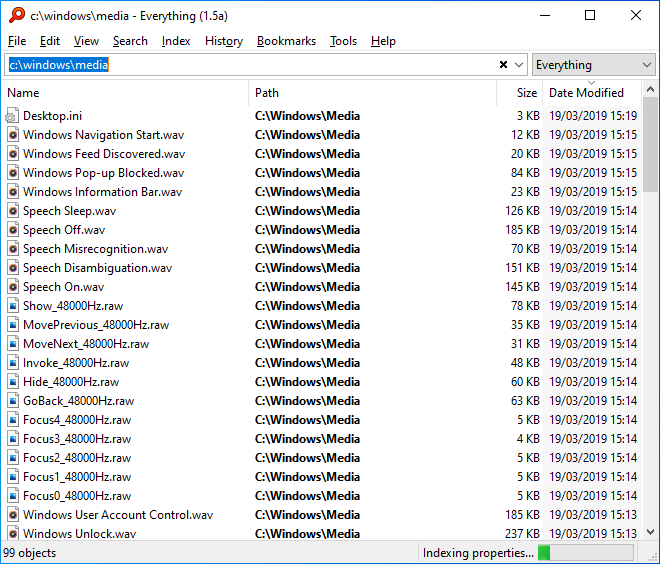OS: Windows 11 Education 22H2 22621.2134
I just installed the alpha version of Everything and set the content indexing to include *.doc;*.docx;*.pdf;*.txt;*.xls;*.xlsx;*.sas;*.r;*.py;*.ipynb
The issue is that Everything is unable to search for pdf contents properly. I think indexing is complete, Everything database is about 3GB, RAM usage is 4GB. I have over 40GB of free RAM left and my drive is NVMe.
The searches I tried are:
- "D:\" <*.pdf> content:perturb. This one bring no results at all
- "D:\" <*.pdf> notindexed:content:perturb. This one brings only two results, but is very slow to come up with them and is missing 76 additional results that I have verified with AnyTXT
Must add, Everything is an amazing tool. Thank you for developing it and making it even way better in v1.5.