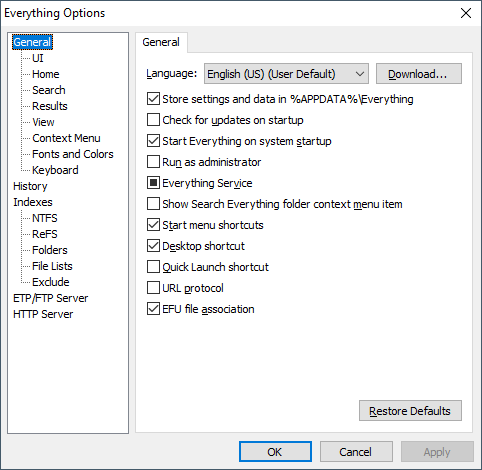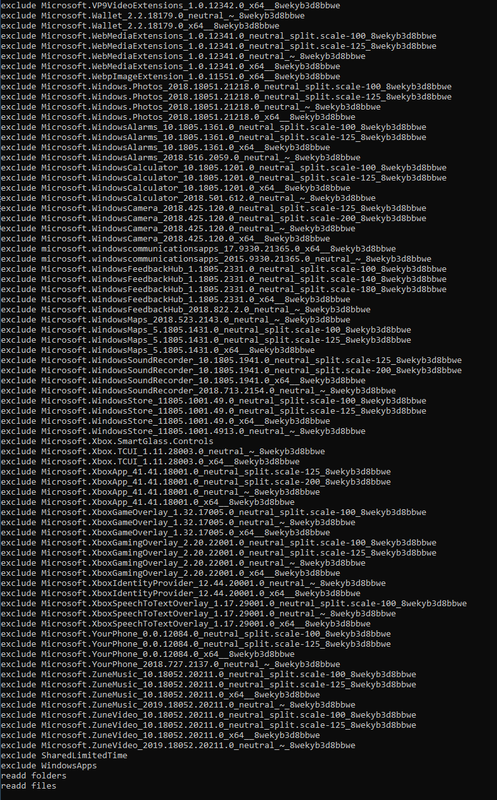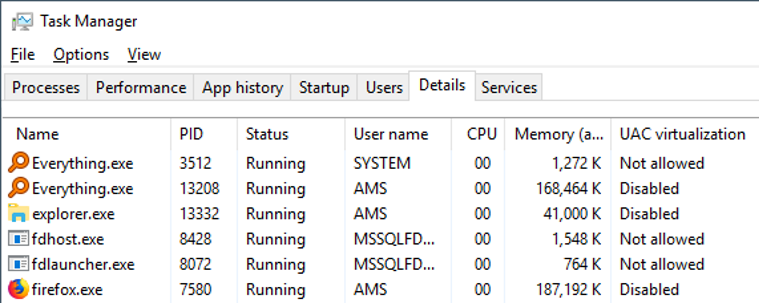I started it manually, and the status line said "Updating database...". But somehow, the application got shut down (I don't know how, I was busy in another application).
I tried several times and finally, decided to keep an eye on it. This is what I saw happen: The version of the application that I start disappears by itself. When I look at the tray, I see its icon, but when I hover my mouse over the icon, the icon disappears as well.
When I relaunch it, it says "Updating database".
What can I do to make it stick and finish its update?
Thanks.
Update:
I killed the background Everything process visible under Task Bar Details tab.
I restarted (launch from Start menu).
It said "Sorting files...".
Then it came back with "Everything requires administrative priviliges to index NTFS volumes..." I chose "Install the Everything service". But I had already asked for this during installation.
I am running the latest x64 version which I switched to after my Windows update, to make sure I have the latest bug fixes.
Also: What does it mean when the service option's box is filled with black, as opposed being checked or unchecked???