Hello
I have Windows 10 and since several weeks Everything doesn't startup with the system and when I manually load it, it shows chinese characters in the menus bar and no icon in the taskbar.
I have to reinstall it to have it work properly.
But in the next startup eventually it will not startup again.
Have you ever see anything like this? Do you have any debug tool to see what's happening?
Jose Nunes
Everything issues with startup
Re: Everything issues with startup
Please make sure Everything is using the user-default language:
Could you please send me your Everything.ini from the same location as your Everything.exe and the one in c:\Users\<your username>\AppData\Roaming\Everything
Could you please send me your Everything.lng from the same location as your Everything.exe
Please make sure Everything is installed correctly:
- In Everything, from the Tools menu, click Options.
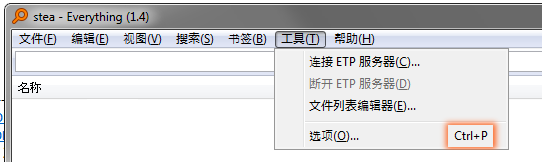
- Click the General tab to the left (Top most option)
- Change language to English (US)
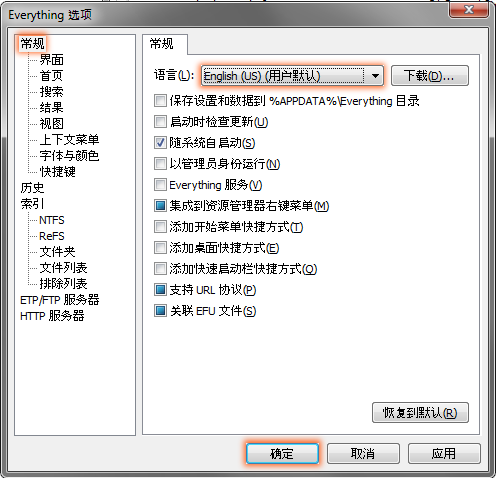
Could you please send me your Everything.ini from the same location as your Everything.exe and the one in c:\Users\<your username>\AppData\Roaming\Everything
Could you please send me your Everything.lng from the same location as your Everything.exe
Please make sure Everything is installed correctly:
- In Everything, from the Tools menu, click Options.
- Click the General tab on the left.
- Check Store settings and data in %APPDATA%\Everything
- Check Everything Service. (Please make sure this is tick-checked and not square-checked)
- Uncheck Run as administrator.
- Click OK.
- Exit Everything (right click the Everything tray icon and click Exit).
- Restart Everything.
Re: Everything issues with startup
It's OK now. If something happens again I will post again.
Re: Everything issues with startup
I also suddenly experienced this issue early April, 2021. Specifically, when starting Everything the entire interface including menus, dialog boxes, right-click context menu, etc. displayed as Chinese (or something similar, I don't speak the language). This was the first time I thought my computer might have actually been hacked so I ran several malware scans. 
Next, I visited this forum and discovered other users reported the problem as far back as June, 2020. I also saw where ExplorerMax might be the culprit, an app I installed for testing purposes a few days before this issue began. I did not have time to follow any of the troubleshooting suggestions so I simply uninstalled ExplorerMax (and its companion plugin PhotoMax) today.
Coincidentally, I was also notified today that a new version of Everything was available (1.4.1.1005) so I downloaded the "Installer 64-bit" version, reinstalled, and all is looking and working fine! I will not reinstall ExplorerMax until I'm sure its not causing the problem.
Unfortunately, I cannot say for sure whether uninstalling ExplorerMax (a nice file explorer app in my opinion), upgrading to the latest version of Everything, performing both actions, or something else altogether solved the problem. I have subscribed to this thread for future updates and if I begin experiencing the same issue I'll follow-up with hopefully a more informative post.
Thanks for all the great feedback on this forum!
Vernon
Next, I visited this forum and discovered other users reported the problem as far back as June, 2020. I also saw where ExplorerMax might be the culprit, an app I installed for testing purposes a few days before this issue began. I did not have time to follow any of the troubleshooting suggestions so I simply uninstalled ExplorerMax (and its companion plugin PhotoMax) today.
Coincidentally, I was also notified today that a new version of Everything was available (1.4.1.1005) so I downloaded the "Installer 64-bit" version, reinstalled, and all is looking and working fine! I will not reinstall ExplorerMax until I'm sure its not causing the problem.
Unfortunately, I cannot say for sure whether uninstalling ExplorerMax (a nice file explorer app in my opinion), upgrading to the latest version of Everything, performing both actions, or something else altogether solved the problem. I have subscribed to this thread for future updates and if I begin experiencing the same issue I'll follow-up with hopefully a more informative post.
Thanks for all the great feedback on this forum!
Vernon
Re: Everything issues with startup
More information here:
Everything starting in Chinese
Everything starting in Chinese
Re: Everything issues with startup
If the problem arises again, I will attempt to step through the troubleshooting process in your linked post.
Otherwise, all I can tell you for now is my language was defined prior to the problem as:
"English (US) (User Default)" under the Tools>Options>General>Language dropdown menu.
I also sent an email to support @ drivethelife . com (from the ExplorerMax website) and it bounced. The automated response read "Message blocked. Your message to support @ drivethelife . com has been blocked. See technical details below for more information. LEARN MORE."
The "Learn More" hyperlink took me to a Chinese language website that I translated. Here's part of the message I received:
I looked at the WHOIS record for their primary domain but it is set to "private". I did notice the Country calling code +86 is from China (which means nothing). The WHOIS record is linked here:
drivethelife . com
Sorry, once again I'm not much help.
Otherwise, all I can tell you for now is my language was defined prior to the problem as:
"English (US) (User Default)" under the Tools>Options>General>Language dropdown menu.
I also sent an email to support @ drivethelife . com (from the ExplorerMax website) and it bounced. The automated response read "Message blocked. Your message to support @ drivethelife . com has been blocked. See technical details below for more information. LEARN MORE."
The "Learn More" hyperlink took me to a Chinese language website that I translated. Here's part of the message I received:
I send and receive dozens of email messages from my account on a daily message, so I have no idea what this is about.Netease corporate email bounce feedback:
Dear email user ******@****.com,
Hello, this email could not be delivered to Support @ drivethelife . com.
Please read the following for help:
The mail you sent is recognized as spam by the anti-spam system.
Blah, blah, blah...
I looked at the WHOIS record for their primary domain but it is set to "private". I did notice the Country calling code +86 is from China (which means nothing). The WHOIS record is linked here:
drivethelife . com
Sorry, once again I'm not much help.