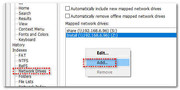Running ET version 1.5.0.1315a (x64), I noticed that not all of my network shares are added to the "Network Drives" setting, pls see:

Some are added, many others not as shown in the image above, taken from Windows Explorer.
Of course I could manually add them but guess this is not the preferred option, right? Anyway, as far as I remember in a previous version of ET I could manually add my mapped drives and decide myself what to scan, with v1.5 this has obviously been changed.
Will you bring this option back, to avoid such issues I'm facing at the moment?
Thanks