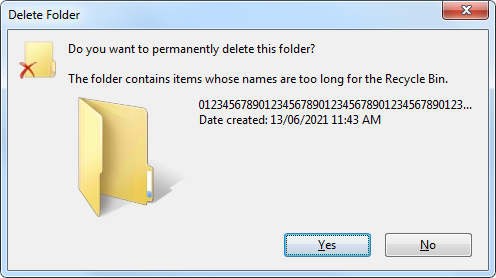deletion of LFN, or mixed LFN & SFN...
/may/ automatically select to permanently delete said files
or
/may/ attempt to delete SFN & permanently delete LFN
- it may not be particularly apparent to a user what might
be happening, & if they're not paying attention, they may
end up permanently deleting when they weren't looking to
do that at all, or they may expect that SFN goes to Recycle Bin
& LFN gets permanant delete - but that might not be the case...
Code: Select all
SFN... path parts 46 + name part 66, total 112 (that's short for me ;-))
LFN... part parts 110 + name part 193, total 303 (ditto ;-))
YES
(followed up by)
Are you sure you want to PERMANENTLY delete these 2 items
YES
(at that point, SFN *was* PERMANENTLY deleted)
(then)
Destination Path Too Long:
the file name(s) would be too long for the destination folder... (Skip | Cancel)
i'm pretty sure, well maybe*, different combinations, maybe orderings, are apt to present
different scenarios as to what might or might not happen?
in any case, it's potentially a sort of a mess
given above circumstances, would have expected at least that the SFN was deleted to
Recycle Bin & a (Windows) prompt regarding LFN (being too long)
if i'm recalling, well maybe*, earlier 1.5's would have worked in that manner?
1263.