Suggestion: Let db_location default to `.` (period) to reflect the relative path of the everything.ini file. (This works)
When one unpacks Everything and runs it for the first time, the db_location is given an absolute path of the current working directory. If the user decides to later move or rename that path, say, from their Desktop to a more permanent location, the old absolute path will remain in the settings and will be re-created to plant a new Everything.db
The path should be defined as relative so that Everything can easily move around, especially if it's installed to a USB stick that changes drive letters. This should be done by default by specifying "." (period) as the default Database Location value out of the box.
everything.ini > db_location=
Re: everything.ini > db_location=
This is already the default behavior.
Everything will only change your db_location from Tools -> Options -> Indexes -> Database location.
Did you change this to the current folder?
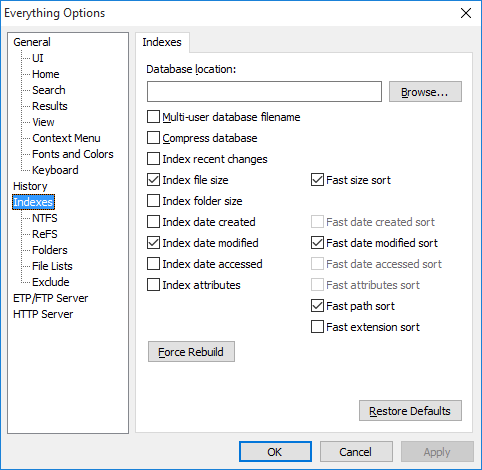
Indexes
When db_location is empty and when Store settings and data in in %APPDATA%\Everything is enabled:
The Everything.db is stored in %LOCALAPPDATA%\Everything.
When db_location is empty and when Store settings and data in in %APPDATA%\Everything is disabled:
The Everything.db is stored in the same location as your Everything.exe.
To change the Store settings and data in in %APPDATA%\Everything setting:
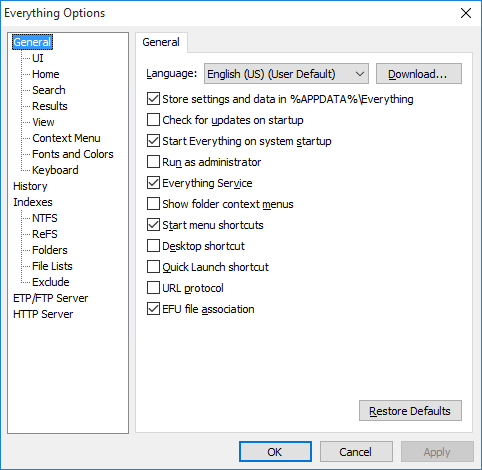
General
Everything will only change your db_location from Tools -> Options -> Indexes -> Database location.
Did you change this to the current folder?
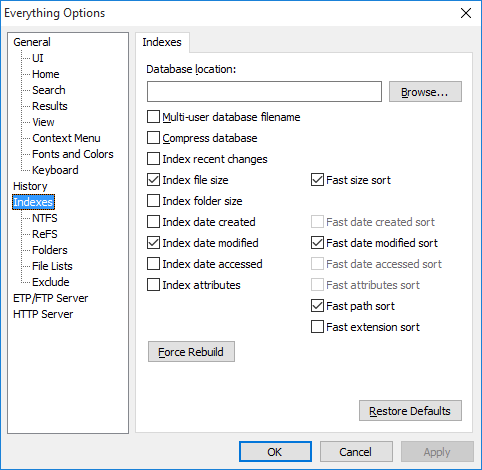
Indexes
When db_location is empty and when Store settings and data in in %APPDATA%\Everything is enabled:
The Everything.db is stored in %LOCALAPPDATA%\Everything.
When db_location is empty and when Store settings and data in in %APPDATA%\Everything is disabled:
The Everything.db is stored in the same location as your Everything.exe.
To change the Store settings and data in in %APPDATA%\Everything setting:
- In Everything, from the Tools menu, click Options.
- Click General tab on the left.
- Check or uncheck Store settings and data in in %APPDATA%\Everything.
- Click OK.
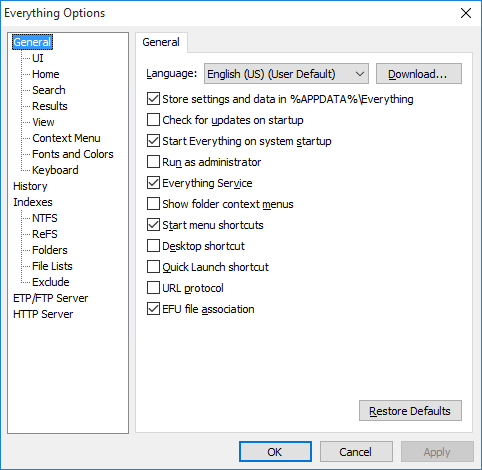
General